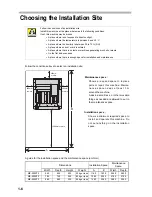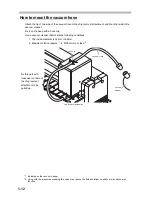Operation Panel
2-3
No.
Name
Indication
in this manual
Function
1
Power Indicator Lamp
POWER lamp
Lights up when the power is turned on.
2
LCD Display
Gives information required for operation to the
operator. (16 columns x 4 lines)
3
REMOTE/LOCAL Key
Changes the operation mode between the
remote and the local or stops the operation
temporarily.
4
SPINDLE ON/OFF Key
Switches ON/OFF of the spindle.
5
SPINDLE
POSITION UP/DOWN
Key
Specifies the lifting amount and cutting depth
of the cutter.
6
X/Y Coordinates Move
Key
Moves the X/Y coordinates.
: Moves the head to the left.
: Moves the head to the right.
: Moves the clamp table to the back.
: Moves the clamp table to the front.
7
Z Axis Move Key
Moves the cutter on Z axis.
: Raises the head.
: Lowers the head.
8
Origin Set Key (XY)
Specifies the X/Y axis origin.
Origin Set Key (Z)
Specifies the Z axis origin.
9
Page (
±)
Key
Changes the page shown on the LCD.
10
Function Key
Selects an operation item (set value).
11
Cancel Key
Interrupts the operation.
12
End Key
Terminates the operation (with data set or cut-
ting to be executed).
13
Pause Key
Suspends the machine instantaneously.
Содержание ME-300STII
Страница 1: ...MIMAKI ENGINEERING CO LTD URL http eng mimaki co jp D202838 11 ME 300STII ME 500STII ME 650STII...
Страница 12: ...12 Machine Specification 6 10 Interface Specification 6 11 Supported G code List 6 12...
Страница 13: ...1 1 CHAPTER 1 PREPARATION This chapter describes the preparation required to operate this machine...
Страница 26: ...2 2 Operation Panel The names and functions of the operation panel components are as follows...
Страница 37: ...3 1 CHAPTER 3 BASIC OPERATIONS This chapter describes the basic operations required to perform engraving...
Страница 68: ...4 14...
Страница 69: ...5 1 CHAPTER 5 ERRORS AND SOLUTIONS...
Страница 76: ...5 8...
Страница 77: ...6 1 CHAPTER 6 APPENDIX...
Страница 89: ......
Страница 90: ...D202838 11 28102015 Printed in Japan 2015 MIMAKI ENGINEERING CO LTD All rights reserved KT FW 1 40...