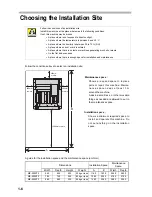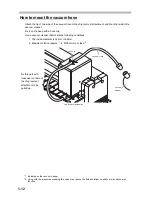2-4
How to Turn On /Off the Power
Turn On/Off the power to the machine by means of the switch mounted on the right side of the
machine. Before turning the power on, release the emergency stop. (
P.2-5
)
Initial action
After the power is turned on, this machine automatically performs the following operations.
This sequence of operations is called initial action.
1
The POWER lamp lights up.
2
When the LCD shows the display of right,
press
key.
Check around this machine before turning the power on.
Before turning on the power, check there is no people around this machine (within one meter or
less), or there is no object on the table or the X bar.
If the power is turned on, the head and the table moves. They may contact and injure human
body around this machine, objects may fall down from the table, or this machine may be broken.
ON
OFF
POWER
−
PAGE
REMOTE
LOCAL
P u s h
E N D
K e y
Содержание ME-300STII
Страница 1: ...MIMAKI ENGINEERING CO LTD URL http eng mimaki co jp D202838 11 ME 300STII ME 500STII ME 650STII...
Страница 12: ...12 Machine Specification 6 10 Interface Specification 6 11 Supported G code List 6 12...
Страница 13: ...1 1 CHAPTER 1 PREPARATION This chapter describes the preparation required to operate this machine...
Страница 26: ...2 2 Operation Panel The names and functions of the operation panel components are as follows...
Страница 37: ...3 1 CHAPTER 3 BASIC OPERATIONS This chapter describes the basic operations required to perform engraving...
Страница 68: ...4 14...
Страница 69: ...5 1 CHAPTER 5 ERRORS AND SOLUTIONS...
Страница 76: ...5 8...
Страница 77: ...6 1 CHAPTER 6 APPENDIX...
Страница 89: ......
Страница 90: ...D202838 11 28102015 Printed in Japan 2015 MIMAKI ENGINEERING CO LTD All rights reserved KT FW 1 40...