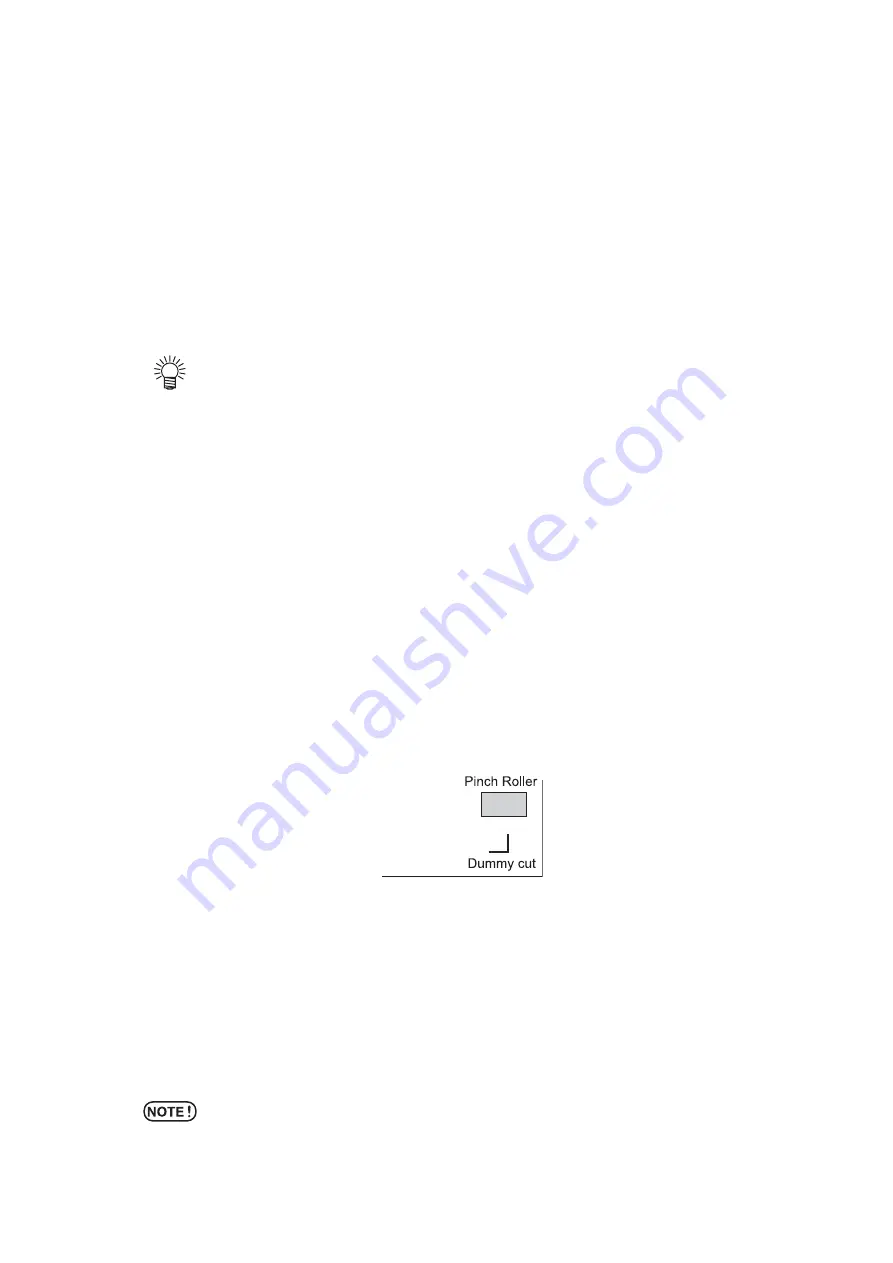
– 3.45 –
Switch the cutting mode [CUT MODE]
This function is used to specify the cutting quality.
Setting value
QUALITY :
The device conducts cutting giving priority to the cutting quality.
NORMAL :
The device conducts cutting normally.
HIGHspd
:
The device conducts cutting quickly.
•
Select the “QUALITY” in the following cases:
a)
Where a character of which size is 10 mm or less is to be cut
b)
Where a picture pattern or character that have many sharp
curves is to be cut
c)
Where minute cutting is to be performed
It should be noted, however, that a pattern with a rugged edges may be
finished in the case where the data sent from the host computer is exces-
sively minute. It is recommended in such a case to select the “HIGHspd” for
smoother finish.
Set the function according to the blade tip direction [DUMMY CUT]
With this function, the device operates in such a way as to orient the blade tip to a predetermined
direction when starting cutting. Execute dummy cut when you have taken the following procedure.
• When selecting a tool (CT1, CT2, CT3, CT4, CT5 or HLF)
• When establishing cutting conditions
Execute dummy cut this side of the pinch roller that is located near either end of the sheet as ob-
served from the current location of the carriage.
Set the dummy cut function to OFF if you want to protect the sheet when plotting a cut-out charac-
ter.
Setting value
ON, OFF
* The initial setting of the dummy cut function is ON.
If you have set the dummy cut function to OFF, execute test cutting to adjust
the blade-tip direction in prior to cutting.
Содержание CG-FX SERIES
Страница 2: ......
Страница 16: ...xiv...
Страница 118: ...3 66...
Страница 140: ...5 14 D200805 2 00 12042007...
Страница 141: ......
Страница 142: ...Printed in Japan D200805 MIMAKI ENGINEERING CO LTD IT FW 2 60...

































