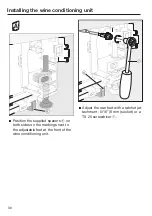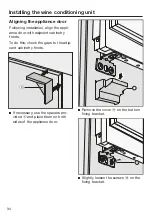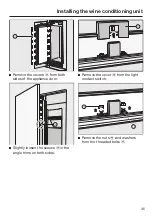Guide to the appliance
44
Start screen
°F
52
1
2
3
4
5
°F
52
°F
52
a
Temperature display (target temperature) for the three wine conditioning zones
b
sensor
For setting the temperature and humidity
c
sensor
For switching the interior lighting on and off when the door is closed
d
Display for Miele@home connection status
(only visible when Miele@home has been set up)
e
Sensor control
for adjusting various settings in settings mode
Содержание KWT 2601 SF
Страница 10: ...IMPORTANT SAFETY INSTRUCTIONS 10 The surface is easily scratched Even magnets can cause scratch ing ...
Страница 20: ...Dimensions when the appliance door is opened opening angle 90 Installation dimensions 20 ...
Страница 33: ...Installing the wine conditioning unit Click the baseboard onto the bot tom of the appliance base 33 ...
Страница 86: ...Declaration of conformity 86 Frequency band 2 412 GHz 2 462 GHz Maximum trans mitting power 100 mW ...
Страница 88: ......
Страница 89: ......
Страница 90: ......
Страница 92: ...M Nr 10 785 220 00 en US CA KWT 2601 SF KWT 2611 SF ...