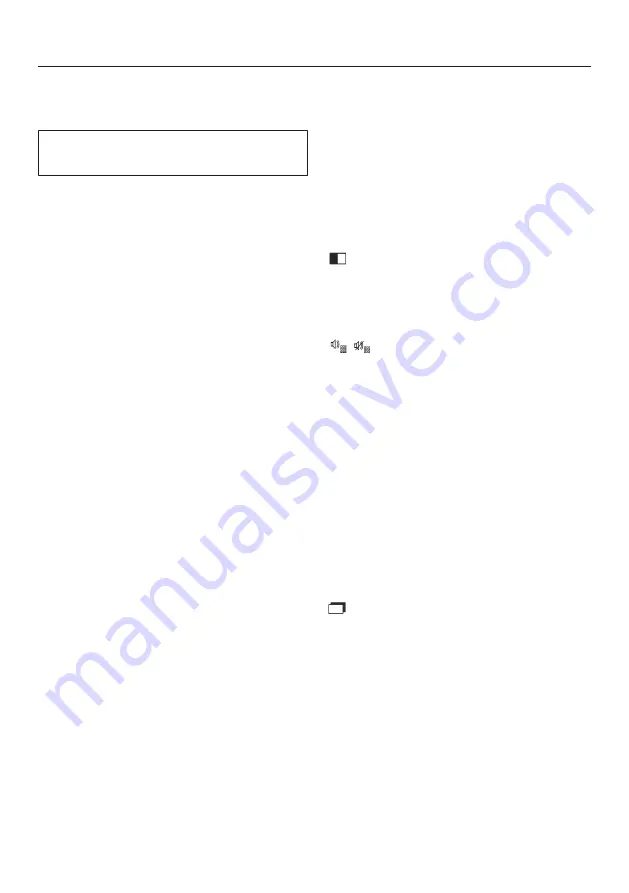
Selecting additional settings
60
Resetting the settings to their
default settings
You can reset the appliance's settings
to their default settings.
In settings mode
, use the
and
arrow buttons to select
Factory Default
and select
OK
to confirm your selec-
tion.
Use the
and
arrow buttons to
select
Reset
and touch
OK
to confirm
your selection.
After a brief delay,
Settings Reset
ap-
pears in the display.
Confirm the message with
OK
.
The initial start-up process restarts (see
“Starting up for the first time”).
The appliance's settings will be reset to
the following values:
Function
Default settings
Language
English
Display
Brightness
Average value
(4 of 7 segments)
Color
Scheme
Dark
/
Buzzer
Tones
Average value
(4 of 7 segments)
/
Keypad
Tone
Average value
(4 of 7 segments)
°F
/
° C
Tempera-
ture Unit
°Fahrenheit
/
Keypad
Lock
Switched off
Door As-
sistant
Push2open
Miele@ho
me
Switched off
Ambient
Lighting
Ambient 2
Ambient
Display
Temperature dis-
play
Sabbath
Mode
Switched off
Humidity
Not increased
Tempera-
ture in the
wine sec-
tion
52°F (11°C)
Содержание KWT 2601 SF
Страница 10: ...IMPORTANT SAFETY INSTRUCTIONS 10 The surface is easily scratched Even magnets can cause scratch ing ...
Страница 20: ...Dimensions when the appliance door is opened opening angle 90 Installation dimensions 20 ...
Страница 33: ...Installing the wine conditioning unit Click the baseboard onto the bot tom of the appliance base 33 ...
Страница 86: ...Declaration of conformity 86 Frequency band 2 412 GHz 2 462 GHz Maximum trans mitting power 100 mW ...
Страница 88: ......
Страница 89: ......
Страница 90: ......
Страница 92: ...M Nr 10 785 220 00 en US CA KWT 2601 SF KWT 2611 SF ...






























