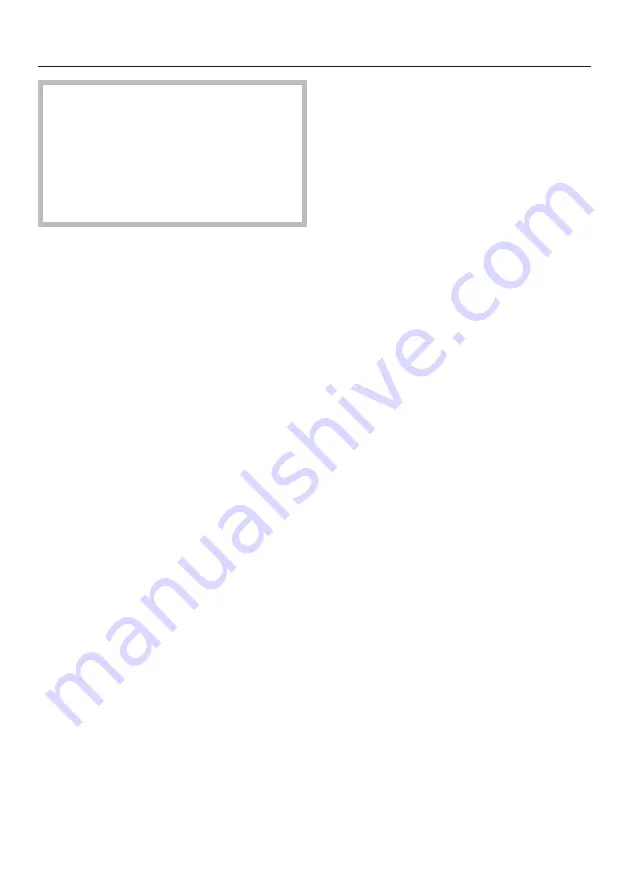
Selecting additional settings
63
Caution! Laser beam class 1M
Do not remove the lighting covers.
If the covers are damaged or need to
be removed due to damage, do not
use optical instruments (magnifying
glass or similar) to look at the light-
ing.
Selecting Ambient Display
You can choose what the display
should look like when the appliance
door is closed.
In settings mode
, use the
and
arrow buttons to select
Ambient Dis-
play
and select
OK
to confirm your
selection.
Use the
and
arrow buttons to
select the required display settings:
– Temperature display
– Miele logo
– Display switched off completely.
Confirm your selection with
OK
.
The display settings you have selected
are now active when the appliance door
is closed.
As soon as you open the door, the main
screen appears in the display in the
usual way.
Содержание KWT 2601 SF
Страница 10: ...IMPORTANT SAFETY INSTRUCTIONS 10 The surface is easily scratched Even magnets can cause scratch ing ...
Страница 20: ...Dimensions when the appliance door is opened opening angle 90 Installation dimensions 20 ...
Страница 33: ...Installing the wine conditioning unit Click the baseboard onto the bot tom of the appliance base 33 ...
Страница 86: ...Declaration of conformity 86 Frequency band 2 412 GHz 2 462 GHz Maximum trans mitting power 100 mW ...
Страница 88: ......
Страница 89: ......
Страница 90: ......
Страница 92: ...M Nr 10 785 220 00 en US CA KWT 2601 SF KWT 2611 SF ...
















































