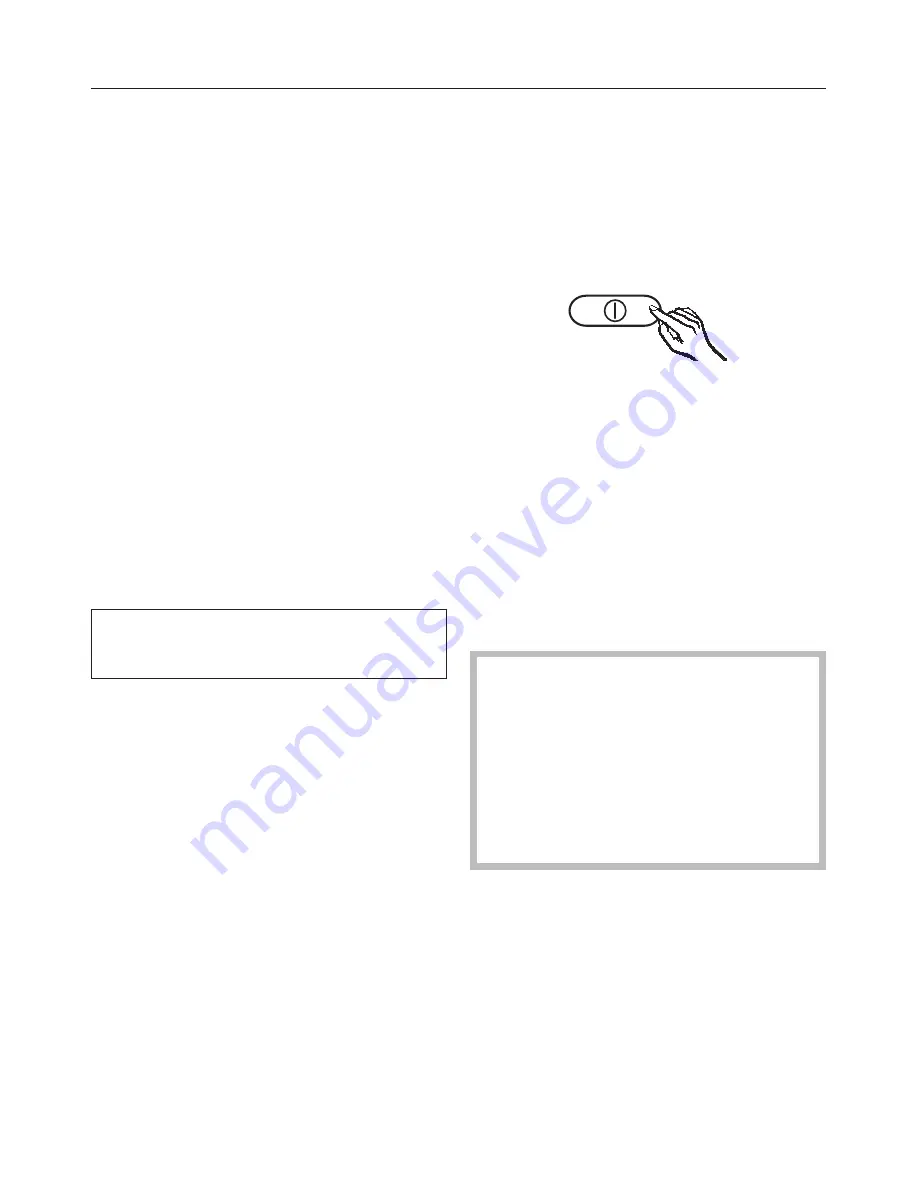
Before using for the first time
Packaging material
^
Remove all packaging materials from
the inside of the appliance.
Protective film
The stainless steel trim on the
appliance interior has been provided
with a protective film.
On stainless steel appliances, the
stainless steel doors, and possibly also
the side walls, are also covered by a
protective film.
^
Do not remove this film until the
appliance has been installed in the
desired location.
Cleaning
Please be sure to follow the relevant
instructions in "Cleaning and care."
^
Clean the appliance interior and the
accessories with lukewarm water,
and then dry everything with a soft
cloth.
Switching on the appliance
The refrigerator and freezer can be
turned on simultaneously by pressing
the master button on the right. This is
also possible with the On button on the
left side.
^
Press the master button on the right.
The temperature display for the
refrigerator shows the set temperature.
The temperature display for the freezer
and the indicator light on the Alarm off
button flash until the temperature in the
freezer is sufficiently cold.
The appliance begins to cool, and the
interior lighting in the refrigerator comes
on when the door is opened.
To enable the temperature to get
sufficiently cold inside the
appliance, allow the appliance to
run for a few hours before placing
food in it.
Do not place food in the freezer until
the temperature is at least -18°C
(0°F).
Switching the appliance on and off
18
Содержание KFN 12823 SD ed
Страница 44: ...44 ...
Страница 60: ...60 ...
Страница 61: ...61 ...
Страница 62: ...62 ...
Страница 64: ...M Nr 09 852 800 00 en CA KFN 12823 SD edt cs 2 ...
















































