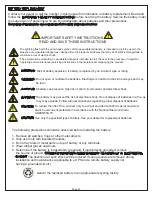INSTALLING HARDWIRED INPUT (MODELS UPS-2200R-HH/UPS-2200R-HHIP ONLY)
1) Remove the protective shipping bushing from the
hardwired input knock-out.
3) Insert the snap-in connector fully into the knock-out.
There will be an audible click when the connector is
fully inserted.
2) Grab and hold the three conductors at the end of the
hardwired input cord (23). Gently slide the flexible
conduit until the snap-in connector (24) meets the
knock-out on the UPS.
HOLD THE
CONDUCTORS HERE
Page 11