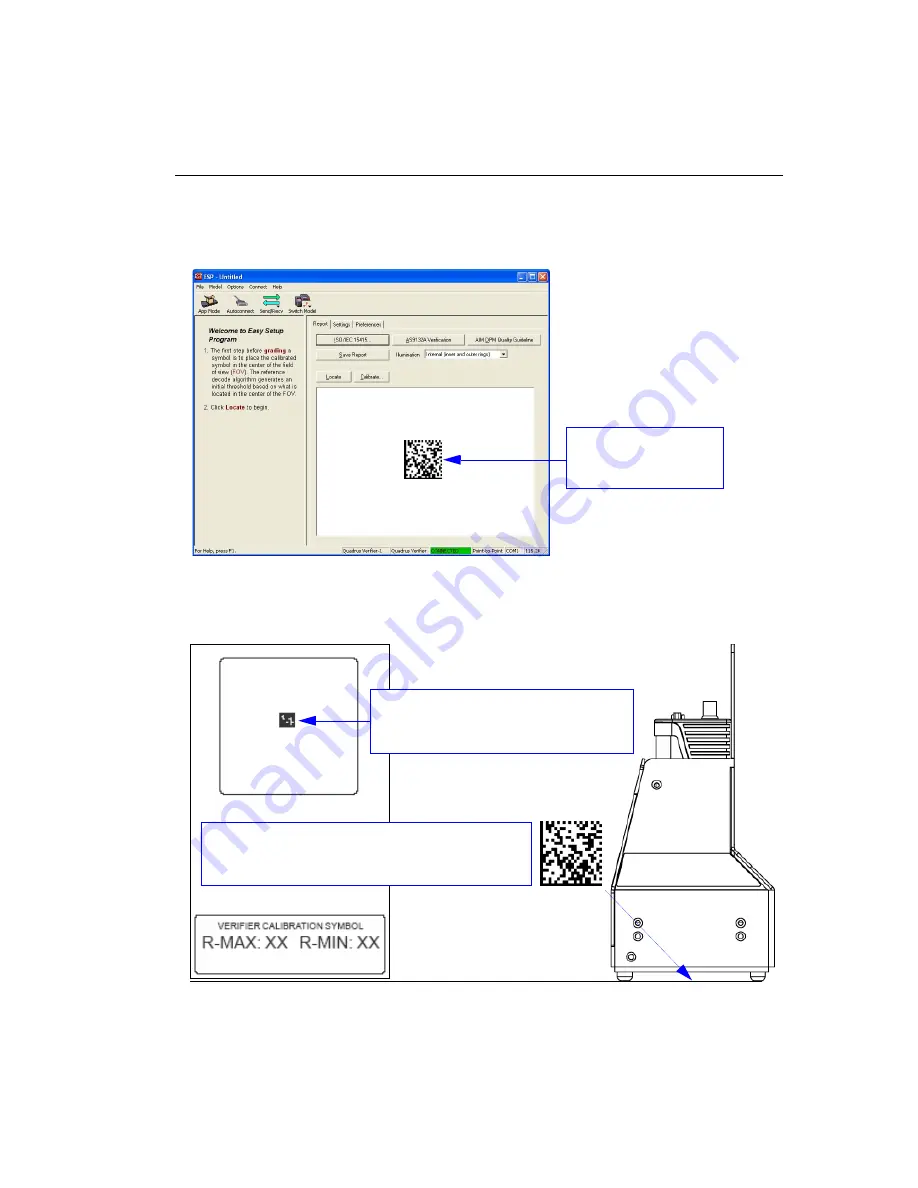
Quadrus Verifier User’s Manual
1-7
Quick Start
Step 6 — Position Verifier and Symbol
When you connect to
ESP
, the first thing you will see is the
Report
tab of the
Verification
view.
The Quadrus Verifier comes with a reference card that features a
Verifier Calibration
Symbol
and two numbers--the minimum and maximum reflectance values for
ISO/IEC
15415
and
AIM DPM
Reflectance Calibration.
Keep this card in a safe place!
It is the
Verifier’s most critical setup tool.
This view allows the
user to center the symbol
before calibrating.
Place the symbol at the center of the field of view. Be
sure the plane of the symbol is as close to perpendicular
as possible relative to the Verifier’s orientation.
Use the symbol provided at the top of the
Verifier Calibration Symbol
card to perform
Reflectance Calibration
.
Содержание Quadrus Verifier
Страница 1: ...Quadrus Verifier User s Manual P N 83 006702 Rev C ...
Страница 30: ...1 18 Quadrus Verifier User s Manual Generate and Save Verification Report ...
Страница 150: ...4 10 Quadrus Verifier User s Manual UII Parsing ...
Страница 152: ...Quadrus Verifier User s Manual ...
Страница 178: ...5 26 Quadrus Verifier User s Manual Aux Port System Data Status ...
Страница 210: ...6 32 Quadrus Verifier User s Manual Setting Up the Verifier for EZ Trax ...
Страница 302: ...8 62 Quadrus Verifier User s Manual Configuring EZ Trax Output ...
Страница 318: ...9 16 Quadrus Verifier User s Manual New Master Pin ...
Страница 326: ...10 8 Quadrus Verifier User s Manual Service Message ...
Страница 362: ...12 14 Quadrus Verifier User s Manual Request All Database Settings ...
Страница 390: ...14 22 Quadrus Verifier User s Manual Status Requests ...
Страница 404: ...15 14 Quadrus Verifier User s Manual Ordered Output Filter ...
Страница 444: ...A 30 Quadrus Verifier User s Manual Glossary of Terms ...






























