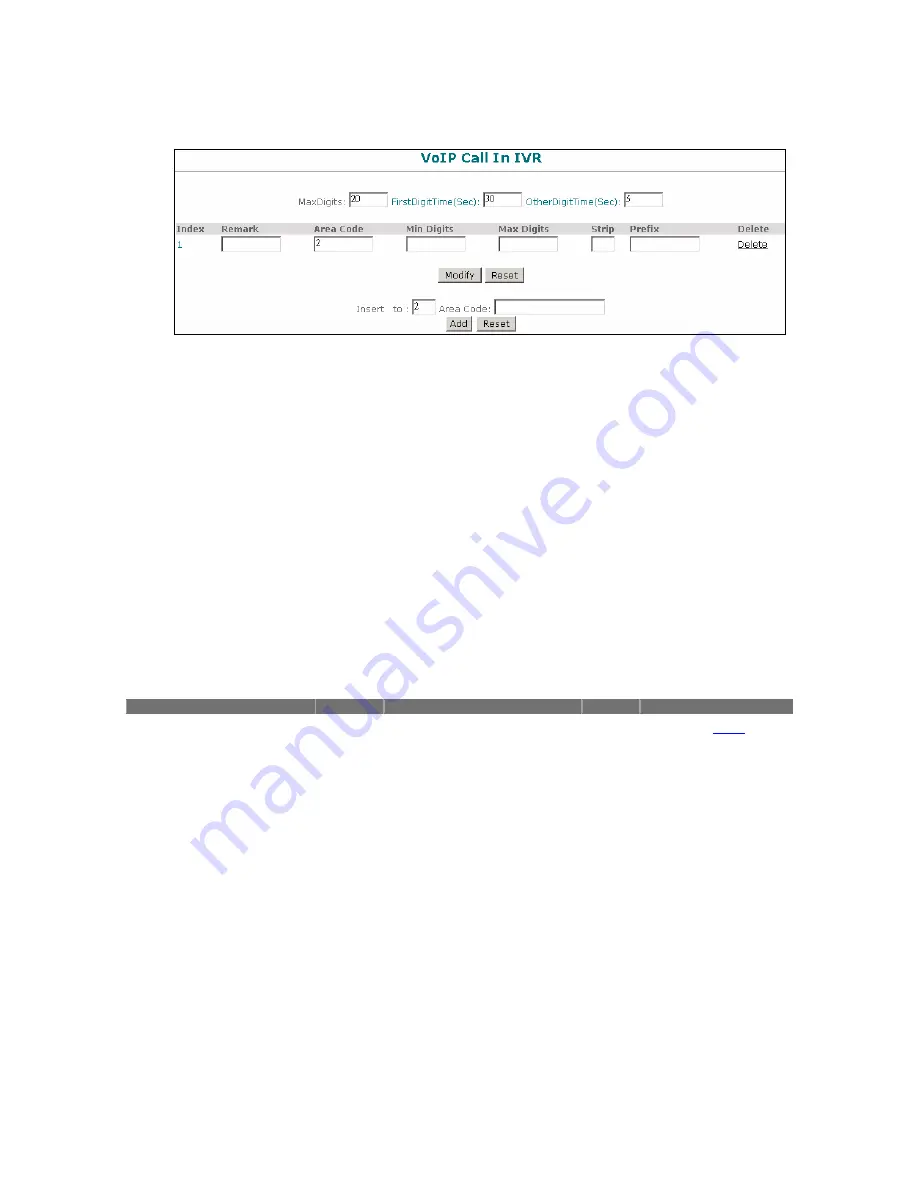
58
(8) VoIP Call In IVR Setting
/VoIP Setup/Routing Setup/VoIP Call In IVR/
When Enable the [Prompt Voice for VoIP Call In function on
/VoIP Setup/Advance
Setup/Prompt Voice/
, all the remote party of VoIP caller will hear the customization
upload voice file and need press the destination number. All the input number will
be checked the number length and be strip/add prefix defined on this page. When a
matched area code be processed, it will use this number to check on the
/VoIP
Setup/Routing Setup/VoIP Call In/
to decide the final route path. If no match area
code rule defined on the table, the gateway will response busy tone and connect
failure.
User can use this function as the password authorization on the outbound gateway.
For example, if we upload the voice file content on
Prompt voice for VoIP call in
of
/VoIP Setup/Advance Setup/Prompt Voice/
is “Please input the password and
destination number” and we set a compare rule as below:
Index
Remark
Area Code Min Digits
Max Digits
Strip
Prefix
Delete
1
Password check
8495
7
12
4
02
Delete
When a remote VoIP call in and want this gateway to outbound call, the remote side
user will hear voice prompt like
“Please input the password and destination
number”, because there is only a compare authorization rule, all the none 8495 prefix
phone number will not accept to dial out and will be disconnect. ( that mean we use
8495 as the outbound call authorization password), and the digits of user input phone
number should between 7 to 12 (include 4 digits come from 8495),the number user
input will strip the first 4 digits (8495) and add 02 prefix. Then this number will be
checked by
/VoIP Setup/Routing Setup/VoIP Call In/
. For Example, if user input
the number is849512345678, it will strip 4 digits and add 02 prefix code, the use
0212345678 to find a call out rule.
Содержание SP5004P
Страница 3: ...2 5 SPECIFICATION 124 ...
Страница 6: ...5 1 2 Physical Description Front Panel SP5008 SP5018 SP5058 SP5004P ...
Страница 8: ...7 Rear Panel SP5008 SP5018 SP5058 SP5004P ...
Страница 70: ...69 number Please setup each register parameters at VoIP Setup Register tatus Server 1 4 ...
Страница 93: ...92 This page is used to setting the system time of VoIP gateway it can define the correct time by which ways ...
















































