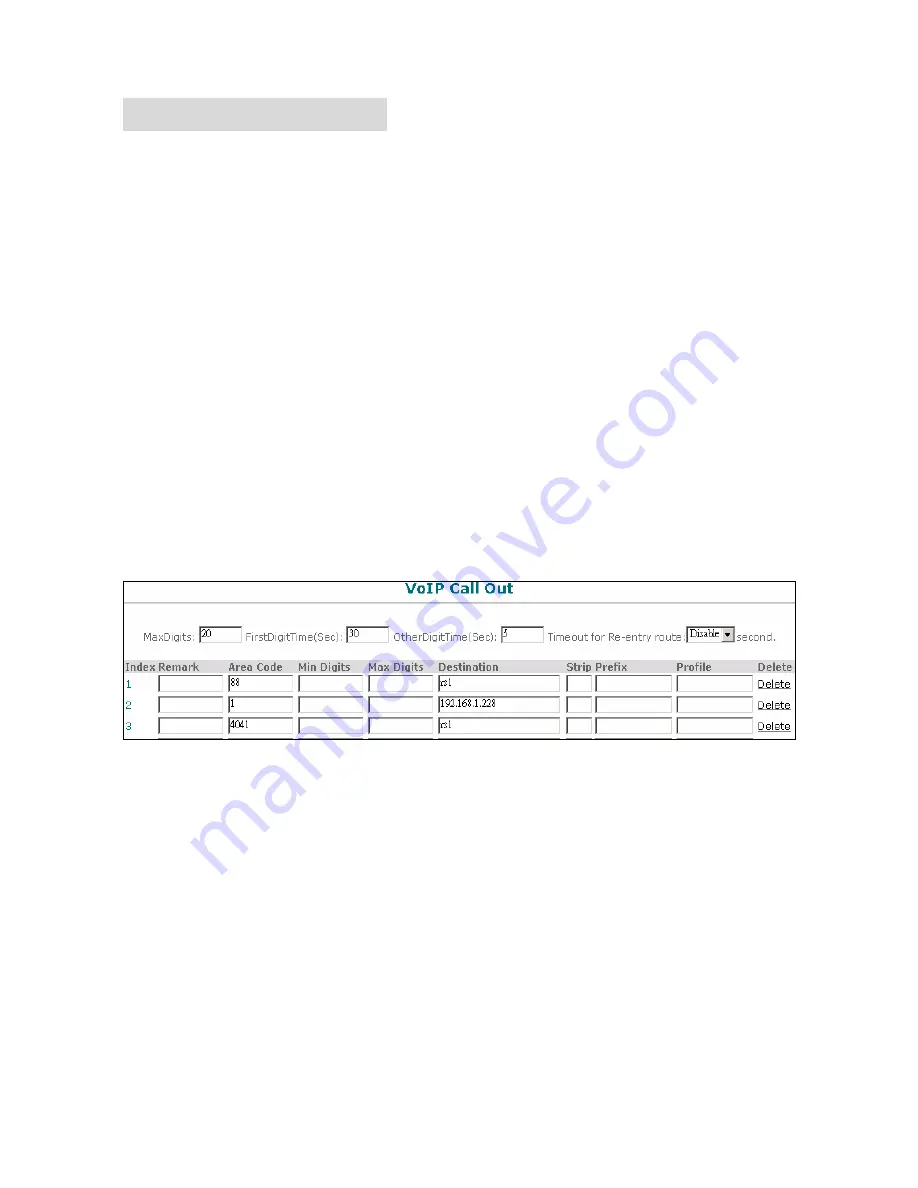
27
3. Basic Operations
3.1 Placing a phone call
Phone or Extension Numbers
1. Dial the number directly and wait for 5 seconds (“
OtherDigitalTime
”); or
2. Dial the number directly and press #
Examples:
A.
SP5018/SP5008/SP5004P extension number makes call to IP PHONE
1. Dial an extension directly on the same
proxy
, (e.g.
9900306
), and then press the #.
2. Dial an extension directly via the
URL dial
. Press
9900306 #
to call the party with the
IP address of [email protected].
In a moment, you should hear a ring back tone, and wait for the VoIP called party to
answer.
Please
add a routing rule on the routing table on
/VoIP Setup/Routing Setup/VoIP Call Out/
B. IP PHONE makes call to SP5018/SP5008/SP5004P
1. Dial an extension directly on the same proxy, (e.g.
9904041
), and then press the #.
Please
add a routing rule on the routing table on
/VoIP Setup/Routing Setup/VoIP Call in/
Содержание SP5004P
Страница 3: ...2 5 SPECIFICATION 124 ...
Страница 6: ...5 1 2 Physical Description Front Panel SP5008 SP5018 SP5058 SP5004P ...
Страница 8: ...7 Rear Panel SP5008 SP5018 SP5058 SP5004P ...
Страница 70: ...69 number Please setup each register parameters at VoIP Setup Register tatus Server 1 4 ...
Страница 93: ...92 This page is used to setting the system time of VoIP gateway it can define the correct time by which ways ...






























