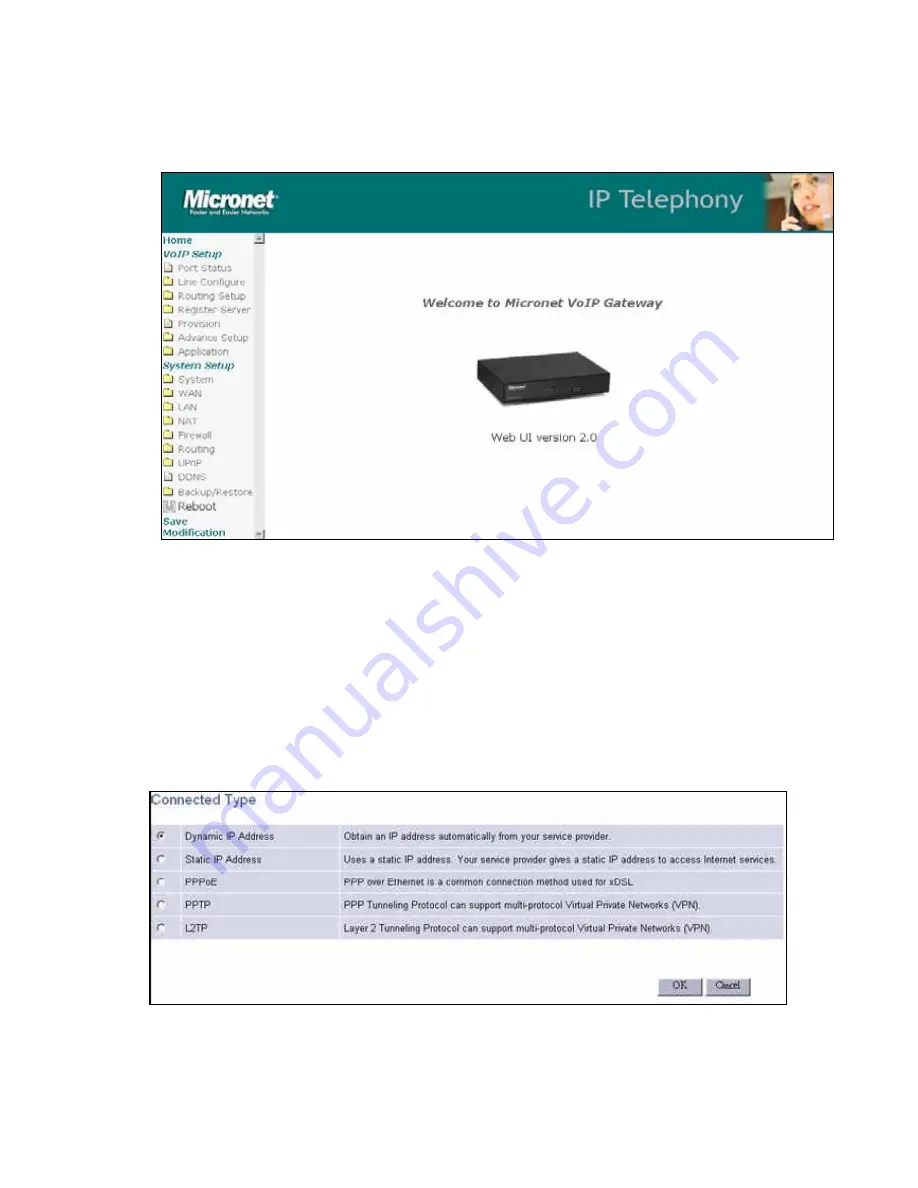
12
Click “
WAN”
option below “
System Setup”
item:
Please select the type of Internet connection you have and set up the router to use the
IP Address Dynamic IP Address, Static IP Address , PPPoE , PPTP or L2TP
connection.
If your ISP has not given you an IP address, please select Dynamic IP Address
(default). If you have been given a specific IP address, select Specify an IP Address.
Connection Type
Содержание SP5004P
Страница 3: ...2 5 SPECIFICATION 124 ...
Страница 6: ...5 1 2 Physical Description Front Panel SP5008 SP5018 SP5058 SP5004P ...
Страница 8: ...7 Rear Panel SP5008 SP5018 SP5058 SP5004P ...
Страница 70: ...69 number Please setup each register parameters at VoIP Setup Register tatus Server 1 4 ...
Страница 93: ...92 This page is used to setting the system time of VoIP gateway it can define the correct time by which ways ...




























