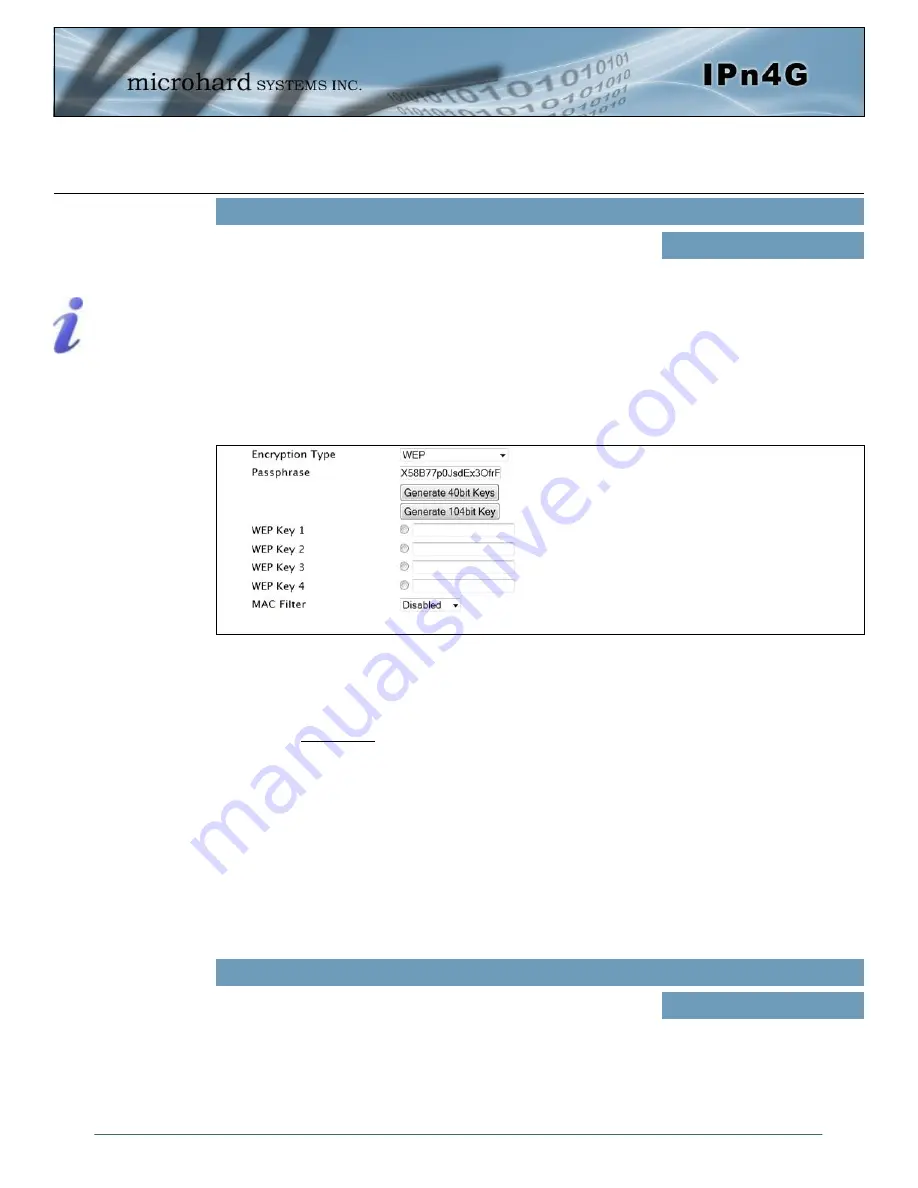
© Microhard Systems Inc.
77
4.0 Configuration
Security options are dependent on the version type. This
section describes all available options. Export versions may not
have all optional available to meet regulatory requirements set
government policies.
Encryption Type
Values (selection)
Disabled
WEP
WPA (PSK)
WPA2 (PSK)
WPA+WPA2 (PSK)
WEP: Wired Equivalency
Privacy is a security
protocol defined in
802.11b. It is commonly
available for Wi-Fi
networks and was
intended to offer the
equivalent security of a
wired network, however, it
has been found to be not
as secure as desired.
Operating at the data link
and physical layers, WEP
does not provide
complete end-to-end
security.
WEP:
Wired Equivalency Protocol (WEP) encryption adds some overhead to the data, thereby
negatively effecting throughput to some degree.
The image below shows the associated configuration options:
Image 4-4-4: Encryption Type > WEP
Key Generation
4 complex WEP keys may be generated based on the supplied Passphrase
Procedure: Input a Key Phrase, select the type of Key to be generated using the
Generate Key soft button.
Using the same Passphrase on all IPn4G/VIP Series units within the network will
generate the same Keys on all units. All units must operate with the same Key
selected.
Alternately, key phrases may be entered manually into each Key field.
WPA:
Wi-Fi Protected Access (WPA/WPA2). It provides stronger security than WEP does. The
configuration is essentially the same as for WEP (described above), without the option for
automatic Key generation.
Check this box to show the currently configured password for
WPA/WPA2 encryption passphrase.
Show Password
Values (selection)
unchecked
Содержание IPN4G
Страница 136: ... Microhard Systems Inc 136 4 0 Configuration 4 10 5 3 Modbus Modbus Data Map Image 4 10 8 Tools Modbus Data Map ...
Страница 187: ... Microhard Systems Inc 187 Appendix F GRE Example Example 2 GRE over IPsec Transport Mode ...
Страница 188: ... Microhard Systems Inc 188 Appendix F GRE Example Example 3 GRE over IPsec Tunnel Mode ...
















































