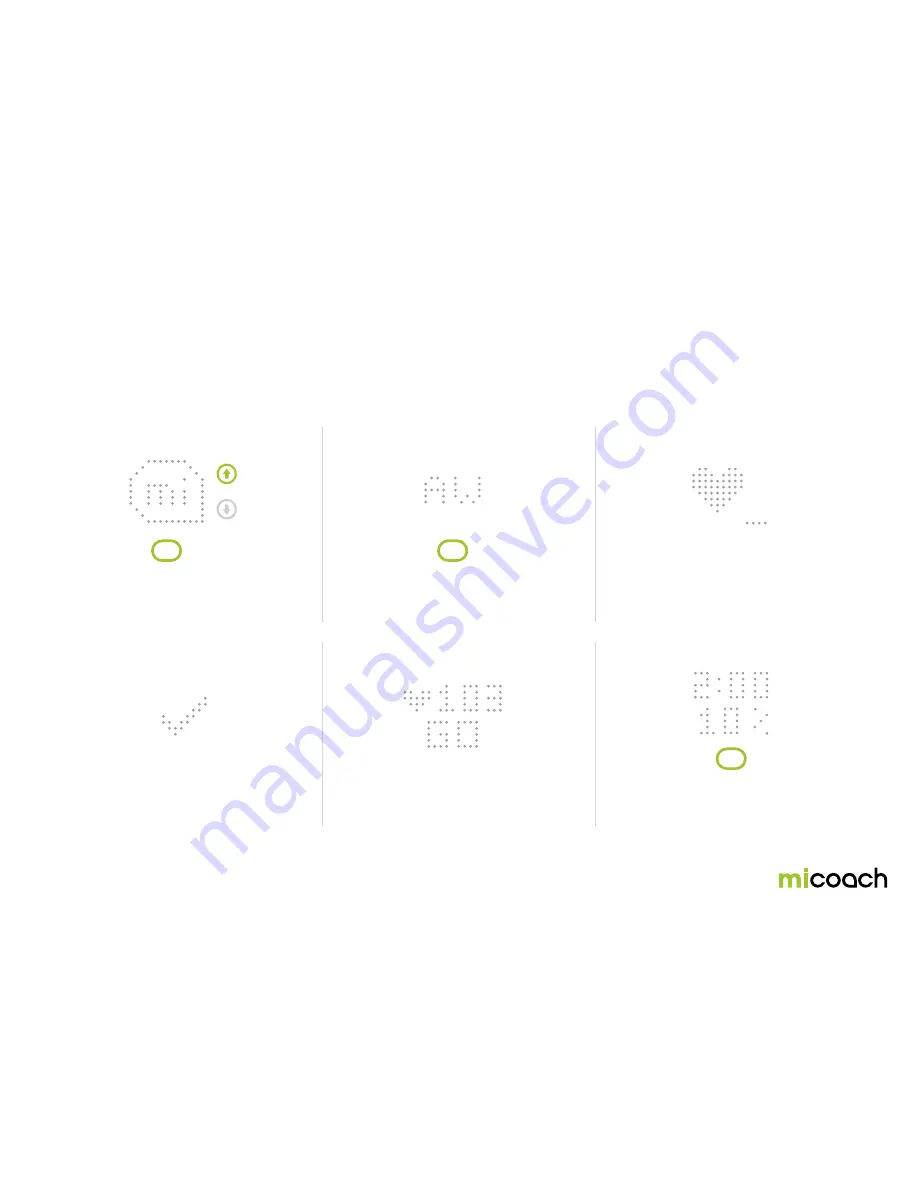
31
4.1.1 Completing an Assessment Workout with your miCoach FIT SMART
The Assessment Workout is located under the Coached Workout menu. This workout is located on the device by default, and you can complete a new Assessment Workout at
any point in time if you feel that your current miCoach Zones could be improved.
Select the Assessment Workout called
“AW” from the list of Coached Workouts.
Walk at 10% effort for 2 minutes. A
countdown is shown.
Your miCoach FIT SMART will begin
searching for your heart rate.*
*Press center button to cancel heart
rate detection.
Once your heart rate is detected, a
confirmation screen is shown for
1 second.
1. Coached Workout
5. Start
2. Assessment Workout
6. 10% zone
3. Heart rate detection
4. Heart rate detected
The Assessment Workout can be found
under the Coached Workout menu.
Press the center button to start the
Assessment Workout.
Содержание FIT SMART
Страница 1: ...miCoach FIT SMART User Manual...






























