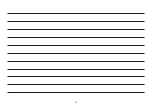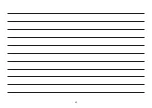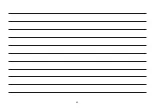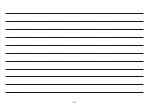53
Schneider . . . . . . . . . .0177 0282 0311 0313 0549 0592 0620 0621
0686 0795
Scott . . . . . . . . . . . . . .0313 0556 0616 0642 0643 0755 0795
Screenlant Tft . . . . . . .0620 0621
Seg . . . . . . . . . . . . . . .0100 0261 0263 0264 0602 0606 0607 0754
Sharp . . . . . . . . . . . . .0107 0108 0169 0174 0175 0176 0211 0214
0240 0263 0758
Sherwood . . . . . . . . . .0177 0656 0710
Shinco . . . . . . . . . . . .0656
Siemens . . . . . . . . . . .0282 0310
Sigma . . . . . . . . . . . . .0583
Silva Schneider . . . . .0282 0477 0510 0517 0543 0549 0555 0593
0620 0621 0628 0629 0663 0664 0665 0666
0678 0686
SilverCrest . . . . . . . . .0240 0264 0605 0677 0749 0750 0751 0754
Sinotec . . . . . . . . . . . .0769
Sky Media . . . . . . . . .0651 0698
Skyworth . . . . . . . . . .0687
Sm Electronic . . . . . . .0591
Smart . . . . . . . . . . . . .0263 0643
SMARTVISION . . . . . . .0507
Smc . . . . . . . . . . . . . .0573
Sony . . . . . . . . . . . . . .0105 0114 0221 0310 0376 0377 0378 0379
0380 0381 0382 0383 0384 0385 0386 0387
0388 0389 0390 0391 0392 0393 0394 0395
0396 0397 0398 0399 0400 0401 0402 0403
0404 0405 0406 0407 0408 0409 0674 0788
Soundcolor . . . . . . . .0264 0282
Standard . . . . . . . . . .0686 0795
Starmedia . . . . . . . . .0566
Strong . . . . . . . . . . . . .0600
Sunkai . . . . . . . . . . . .0475
Sunwood . . . . . . . . . .0686
Supertech . . . . . . . . . .0500
Supratech . . . . . . . . . .0470 0541 0609 0702 0743
Sweex . . . . . . . . . . . . .0571 0646
Swisstec . . . . . . . . . . .0584 0651 0698
Sylvania . . . . . . . . . . .0711
T
andberg . . . . . . . . . .0263
Targa . . . . . . . . . . . . . .0605
Tatung . . . . . . . . . . . . .0282 0568
Tboston . . . . . . . . . . .0470
TCL . . . . . . . . . . . . . . .0225
TCM . . . . . . . . . . . . . . .0592
Teac . . . . . . . . . . . . . .0444 0528 0586 0603 0712
Techline . . . . . . . . . . .0264
Technical . . . . . . . . . .0240 0261
Technics . . . . . . . . . . .0133 0134 0135 0136 0137 0139 0140 0143
0147 0150 0153 0154 0155 0156 0157 0159
0160
Technika . . . . . . . . . . .0240 0584 0615 0651 0727 0728 0730 0744
0801
Technotrend . . . . . . . .0421
Techwood . . . . . . . . . .0240 0261 0263 0265
Telefunken . . . . . . . . .0225 0228 0238 0240 0268
Telestar . . . . . . . . . . . .0282
Teletech . . . . . . . . . . .0263 0287
Teleview . . . . . . . . . . .0282
Telra . . . . . . . . . . . . . .0282
Tensai . . . . . . . . . . . . .0591 0795
TERRA . . . . . . . . . . . . .0239 0618
Terratec . . . . . . . . . . .0473
Tevion . . . . . . . . . . . . .0282 0673 0753 0760 0795 0796
Theta Digital . . . . . . . .0444
Thomson . . . . . . . . . .0225 0226 0227 0228 0229 0230 0231 0268
0313 0429 0430 0431 0531 0651
Time . . . . . . . . . . . . . .0572
Tokai . . . . . . . . . . . . . .0686 0697
Tokaido . . . . . . . . . . . .0697
Topfield . . . . . . . . . . .0707
Toshiba . . . . . . . . . . . .0130 0135 0213 0214 0240 0626 0630 0634
0635 0636 0637 0638 0639 0640 0706 0741
0747 0748 0761 0762 0763 0764 0765 0766
0767
Tredex . . . . . . . . . . . . .0521
TrekStor . . . . . . . . . . .0487
Trevi . . . . . . . . . . . . . .0631
Triax . . . . . . . . . . . . . .0225 0600