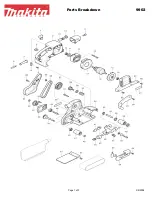MAINTENANCE AND INSPECTION
WARNING
●
Be sure to switch power OFF and disconnect the plug from the receptacle during maintenance and
inspection.
●
Using cracked, deformed or damaged wheels can lead to wheel breakage and resulting serious injury.
Soft brush
Filter
Mesh
Fig. 6
7. Filter set replacement
Removal procedure (Fig. 7)
(1) Use a
fl
athead screwdriver to unclip the two clips
joining the bottom and side
fi
lters.
(2) Push out the bottom
fi
lter in the direction indicated by
the arrow.
(3) Removing the bottom
fi
lter also allows the removal of
the two side
fi
lters.
Flathead
screwdriver
Bottom
fi
lter
Side
fi
lter
Unclip
Unclip
Push out
Side
fi
lter
Fig. 7
1. Replacing the depressed center wheel
Replace the depressed center wheel when it has been
worn out to about 2-3/8" (60mm) in external diameter.
Con
fi
rm that there is no crack or any damage to
the depressed center wheel. If there is a crack or a
transformation in the wheel, replace it immediately.
2. Inspecting the screws
Regularly inspect all screws and ensure that they are
fully tightened. Should any of the screws be loosened,
retighten them immediately.
WARNING
Using this grinder with loosened screws is
extremely dangerous.
3. Con
fi
rm that there is no damage in the wheel guard,
the electrical cord and the housing, etc.
Check that the on/o
ff
switch operates normally.
4. Replacing supply cord
If the supply cord of Tool is damaged, the Tool must
be returned to metabo HPT Authorized Service
Center for the cord to be replaced.
5. Service and repairs
All quality power tools will eventually require
servicing or replacement of parts because of wear
from normal use. To assure that only authorized
replacement parts will be used, all service and
repairs must be performed by a metabo HPT
AUTHORIZED SERVICE CENTER, ONLY.
6. Filter cleaning and inspection
WARNING
Wear protective glasses and a dust mask when
cleaning the
fi
lter with an air blow gun.
Failure to do so may result in inhalation or
exposure of the eyes to debris or dust.
After use, remove any debris or dust adhered to
the
fi
lter using a soft brush. (Fig. 6) Check the
fi
lter
periodically to ensure that it is free of scratching,
chipping, or tearing. Replace with a new
fi
lter if the
fi
lter is damaged in any way.
NOTE
If the mesh is clogged and the debris or dust cannot
be removed, detach the
fi
lter and clean it with an air
gun, etc. (See “Filter set replacement (Fig. 7)”)
12
English
0000G12BYEQ2̲metabo.indb 12
0000G12BYEQ2̲metabo.indb 12
2022/05/31 8:31:04
2022/05/31 8:31:04