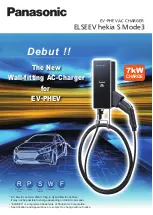4
Messages
5
Numerical pad
6
Jumps to the telephone contents: e.g. call
lists, contact lists, favourites
7
Contact search
Telephone menu overview
Via the telephone menu you can use the functions
in connection with your mobile phone.
The following functions can be used:
R
Call lists
R
Contacts
R
Messages
R
Device manager
Using call lists
If your mobile phone supports the PBAP Blue-
tooth
®
profile, the call lists from the mobile phone
are displayed in the multimedia system.
The following functions are available:
R
Making calls from the call list
R
Opening contacts on the call list
R
Saving an entry as a favourite
Messages
In the messages menu you can receive and send
text messages. In addition, you can conveniently
use the read-aloud function during the journey or
use a template when composing a message.
Device manager
In the device manager, you can connect your
mobile phone with the multimedia system.
You have the option of using your mobile phone
alone in single telephone mode or together with
another mobile phone in two phone mode.
Using contacts
If you permit the multimedia system to access the
contacts in your mobile phone, you can use these
in the vehicle. You can store up to 8,000 con-
tacts.
The following options are available to you via the
contacts menu:
R
Making telephone calls (calling a contact)
R
Navigation
R
Composing messages
R
Additional options
The contacts from your mobile phone can be
downloaded automatically or manually.
Conducting a call
When conducting a call, additional functions are
available apart from making, accepting or reject-
ing a call. For example, you can switch between
calls, conduct a call with several participants or
conference calls.
It is also possible to accept or reject waiting calls.
If you receive a call while already in a call, a mes-
sage is displayed.
During a call you can activate the following func-
tions:
R
Microphone off
R
Fade in the numerical pad to send DTMF tones
R
Add a call
R
Hands-free mode to transfer the call to the
front or rear passenger compartment
R
Privacy mode to transfer the call to the tele-
phone or headphones
16
Electronic information products
ohne
Содержание EQS 2021
Страница 1: ...EQS Operator s Manual ohne...
Страница 10: ...Touch sensitive controls Overview of touch sensitive controls 8 Electronic information products ohne...
Страница 61: ...ohne...
Страница 62: ...Left hand drive vehicles with central display 60 At a glance Cockpit central display ohne...
Страница 64: ...Left hand drive vehicles with MBUX hyperscreen 62 At a glance Cockpit MBUX Hyperscreen ohne...
Страница 66: ...Standard driver display 64 At a glance Indicator and warning lamps standard ohne...
Страница 68: ...Driver s display with driver camera 66 At a glance Indicator and warning lamps with driver camera ohne...
Страница 70: ...68 At a glance Overhead control panel ohne...
Страница 72: ...70 At a glance Door operating unit and seat adjustment ohne...
Страница 74: ...72 At a glance Control settings in the rear passenger compartment ohne...
Страница 76: ...74 At a glance Emergencies and breakdowns ohne...
Страница 924: ...Z Zero Layer central display Calling up 442 Function 440 Operating 442 Overview 441 922 Index ohne...
Страница 925: ...ohne...
Страница 926: ...ohne...