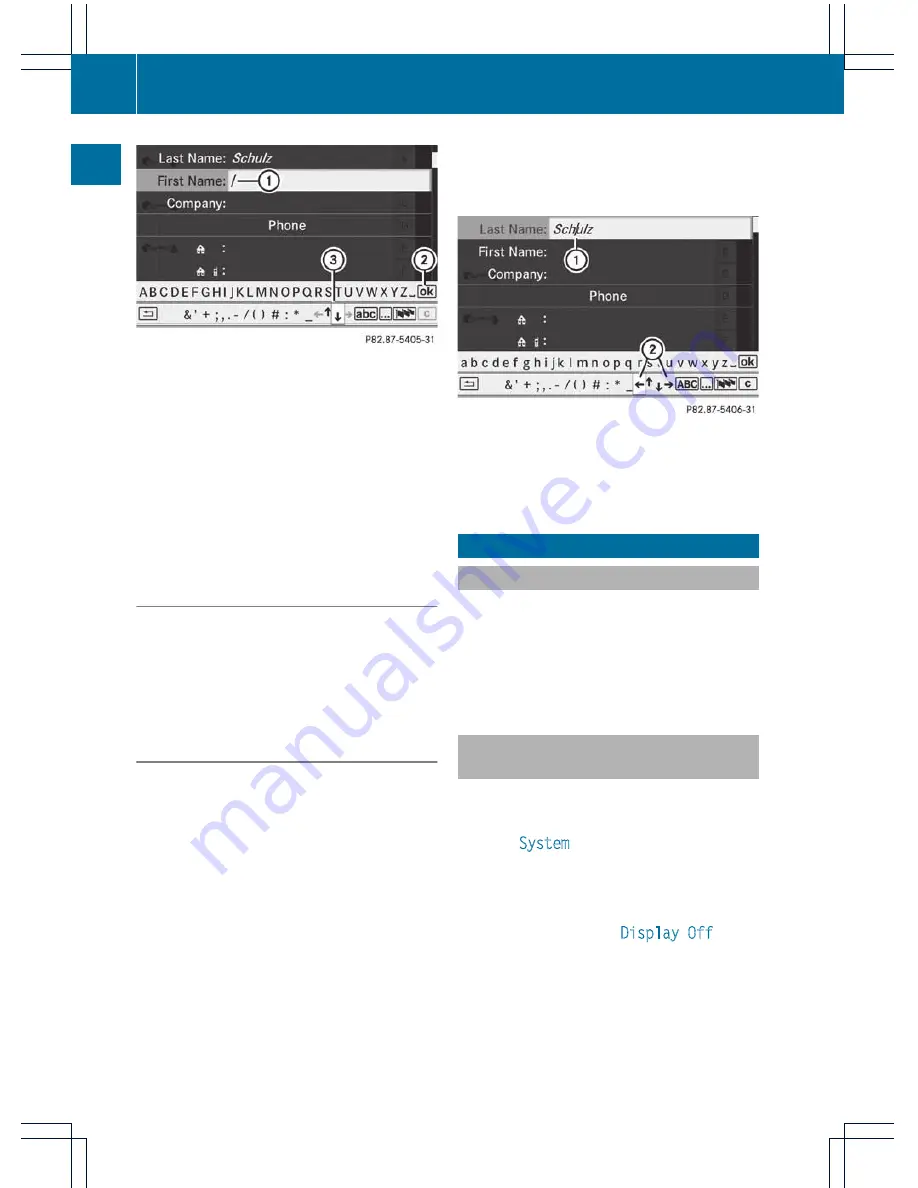
:
Cursor in the next data field
;
To store an entry
=
4
and
5
icons to select a data field
Option 2
X
Slide
ZV
the COMAND controller
repeatedly until the character bar
disappears.
X
Select the data field by sliding
ZV
Æ
and
press
W
to confirm.
Storing an entry
X
Select
¬
in the character bar by turning
cVd
the COMAND controller and press
W
to confirm.
The entry is stored in the address book.
Further functions available in the
character bar
X
To switch the character bar to upper/
lower-case characters: select
*
or
E
and press
W
to confirm.
X
To switch the character set: select
p
and press
W
to confirm.
The character set switches between
upper/lower-case letters and digits.
X
To change the language of the
character bar: select
Ö
.
X
Select the language by turning
cVd
the
COMAND controller and press
W
to
confirm.
X
To reposition the cursor within the data
field: select
2
or
3
and press
W
to
confirm.
:
Cursor (repositioned)
;
2
and
3
icon to reposition the cursor
X
Delete the character/entry (
Y
page 31).
Basic functions of COMAND
Switching COMAND on/off
X
A warning message appears. COMAND
calls up the previously selected menu.
i
If you switch off COMAND, playback of
the current audio or video source will also
be switched off.
Switching the COMAND display on/
off
X
Press the
W
function button.
or
X
Select
System
in the main function bar by
sliding
ZV
and turning
cVd
the COMAND
controller and press
W
to confirm.
In both cases, the system menu appears.
X
To switch off: select
Display Off
and
press
W
to confirm.
X
To switch on: press the
q
control knob or
the
k
back button.
34
Basic functions of COMAND
At
a
glance
Содержание Comand MY11
Страница 4: ......
Страница 42: ...40 ...
Страница 50: ...48 ...
Страница 162: ...160 ...
Страница 163: ...COMAND features 162 General information 162 Basic settings 162 Video DVD mode 162 Video AUX mode 168 161 Video ...
Страница 172: ...170 ...
Страница 193: ...191 ...
Страница 194: ...192 ...






























