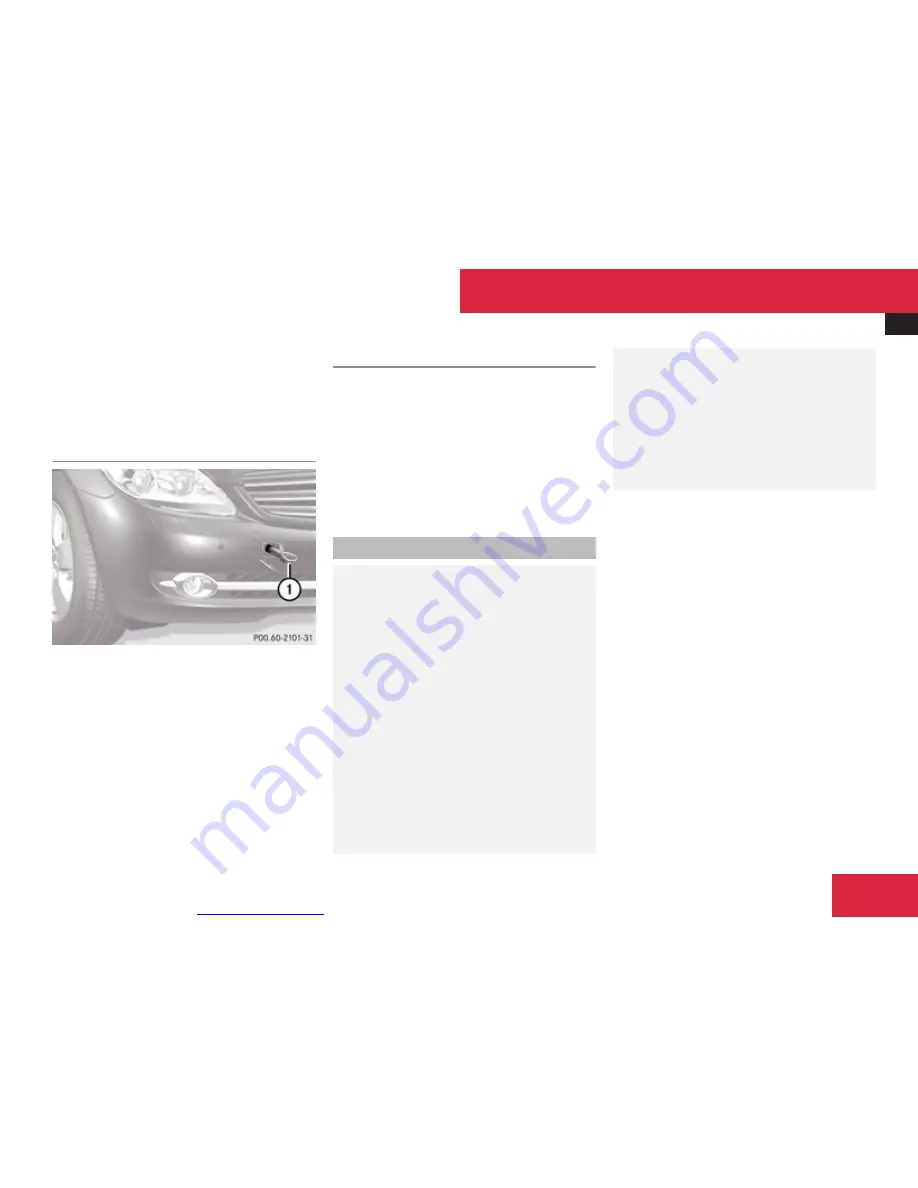
More user manuals on
ManualsBase.com
Towing the vehicle
557
X
Press mark on cover
1
as indicated by the
arrow.
X
Lift cover
1
off to reveal the threaded hole
for the towing eye bolt.
Fixing towing eye bolt
Example illustration front bumper
1
Towing eye bolt
X
Take the towing eye bolt and the wheel
wrench from the vehicle tool kit.
X
Screw towing eye bolt
1
clockwise into
threaded hole to its stop.
X
Insert wheel wrench into towing eye and
tighten towing eye bolt
1
by turning it
clockwise.
Removing towing eye bolt
X
Loosen towing eye bolt
1
counterclockwise with wheel wrench.
X
Unscrew towing eye bolt
1
.
X
Reinstalling cover: Fit cover
1
(
Y
page 556) and snap it into place.
X
Store the towing eye bolt and wheel wrench
back into the vehicle tool kit.
Towing with all wheels on the ground
G
Warning!
If circumstances require towing the vehicle
with all wheels on the ground, always tow
with a tow bar if:
R
the engine will not run
R
there is a malfunction in the brake
system
R
there is a malfunction in the power
supply or in the vehicle’s electrical
system
This is necessary to adequately control the
towed vehicle.
Prior to towing the vehicle with all wheels
on the ground, make sure the SmartKey is
in starter switch position
2.
G
Warning!
With the engine not running, there is no
power assistance for the brake and
steering systems. In this case, it is
important to keep in mind that a
considerably higher degree of effort is
necessary to brake and steer the vehicle.
Adapt your driving accordingly.
X
Make sure the ignition is switched on.
X
With the vehicle at a standstill, depress the
brake pedal and keep it pressed.
X
Shift the automatic transmission into
neutral position
N.
X
Release the brake pedal.
X
If engaged, release the electronic parking
brake.
X
Switch on the hazard warning flasher
(
Y
page 320).
!
Keep in mind that it is important to have
the ignition switched on. Removing the
SmartKey from the starter switch or
opening a front door with the ignition
switched off will automatically shift the
automatic transmission into park position
P.
Practical hints
Z
Содержание 2008 CL 550 4MATIC
Страница 1: ...More user manuals on ManualsBase com CL Operator s Manual ...
Страница 28: ...More user manuals on ManualsBase com Exterior view 26 Exterior view At a glance ...
Страница 30: ...More user manuals on ManualsBase com Cockpit 28 Cockpit At a glance ...
Страница 32: ...More user manuals on ManualsBase com Instrument cluster 30 Instrument cluster At a glance ...
Страница 34: ...More user manuals on ManualsBase com Storage compartments 32 Storage compartments At a glance ...
Страница 36: ...More user manuals on ManualsBase com Control systems 34 Control systems At a glance ...
Страница 42: ...More user manuals on ManualsBase com 40 ...
Страница 236: ...More user manuals on ManualsBase com Instrument cluster control system 234 Menus Control systems ...
Страница 290: ...More user manuals on ManualsBase com 288 ...
Страница 420: ...More user manuals on ManualsBase com 418 ...
Страница 472: ...More user manuals on ManualsBase com 470 ...
Страница 564: ...More user manuals on ManualsBase com 562 ...
Страница 578: ...More user manuals on ManualsBase com Weights 576 Weights Model All models Trunk load max 220 lb 100 kg Technical data ...
Страница 586: ...More user manuals on ManualsBase com 584 ...
Страница 588: ...Order no 6515 2274 13 Part no 216 584 36 81 Edition A 2009 É2165843681 ËÍ 2165843681 ...
















































