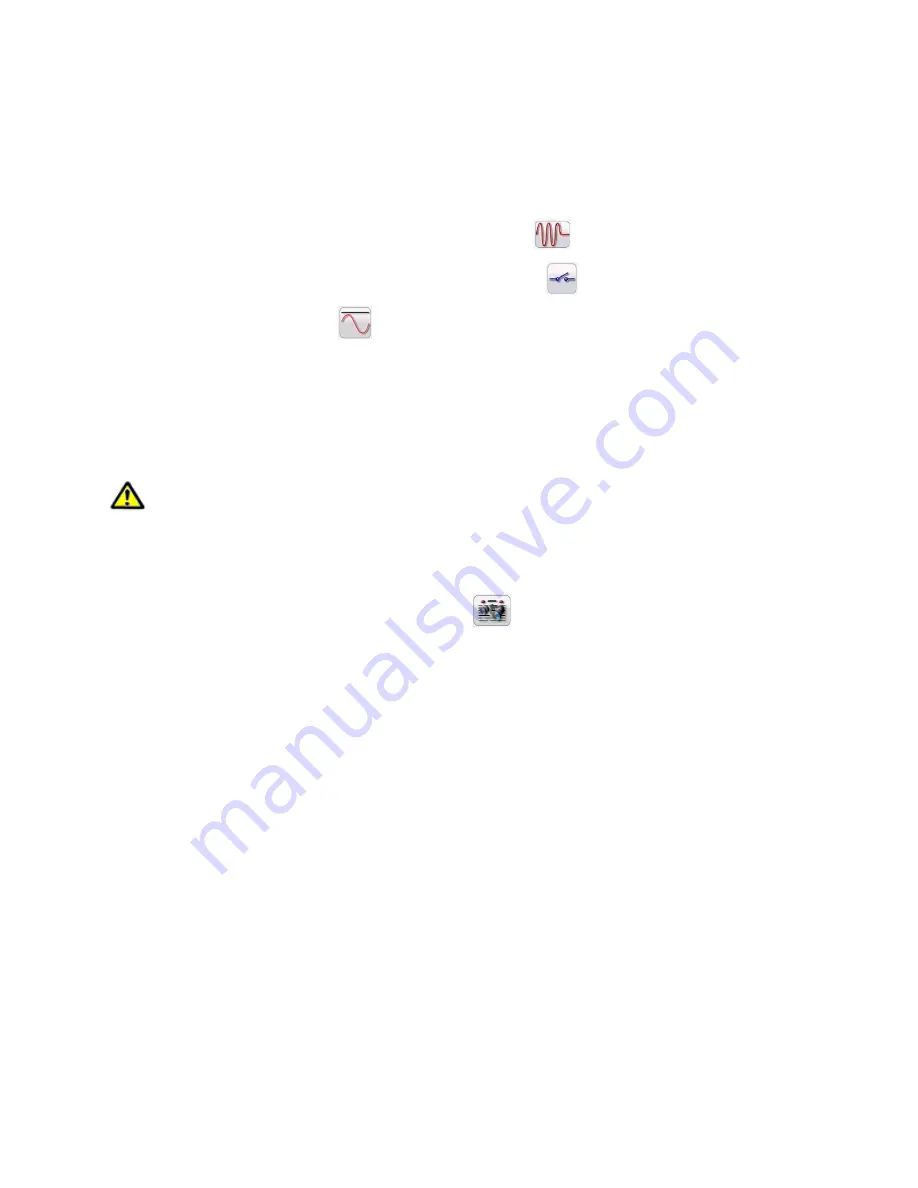
45
PN: 81127
Rev 4, 6/2017
2. Connect the appropriate SPI output terminals to the breaker under test.
3. Press or click on the Blue play button. The Test Parameters screen will appear. Set the
appropriate Max Current, Max Time, and Tap Verification Current. If testing a device with a set of
trip contacts, connect the Binary Input terminal to sense the device under test. Press the Tmr
Stop Cfg button. The default setting is Current Actuate
. Select for the appropriate sensing
Normally Open, Normally Closed by pressing the contact
, or Voltage Applied, or Voltage
Removed by pressing the
button. For more details on the Timer Stop Configuration see
section 2.3.1.4. Press the green check button to return to the test screen. The test current will be
applied. When the device under test trips, the Timer will stop indicating the trip time and the
output current will be turned off. Two values are recorded, As Found and As Left. To rerun the
test for the As Left, close the breaker and simply click in the As Left window and the test will run
again.
Application Note: Sometimes the first operation of the breaker will be slower and out of tolerance if
the breaker has not been operated in a number of years. Rerunning the test after the breaker has been
exercised with the As Found trip may operate, As Left, within the specified time curve characteristic.
4. To View the test result, press the View Reports
button. The user can now enter appropriate
information relative to the test in the Test Report header.





















