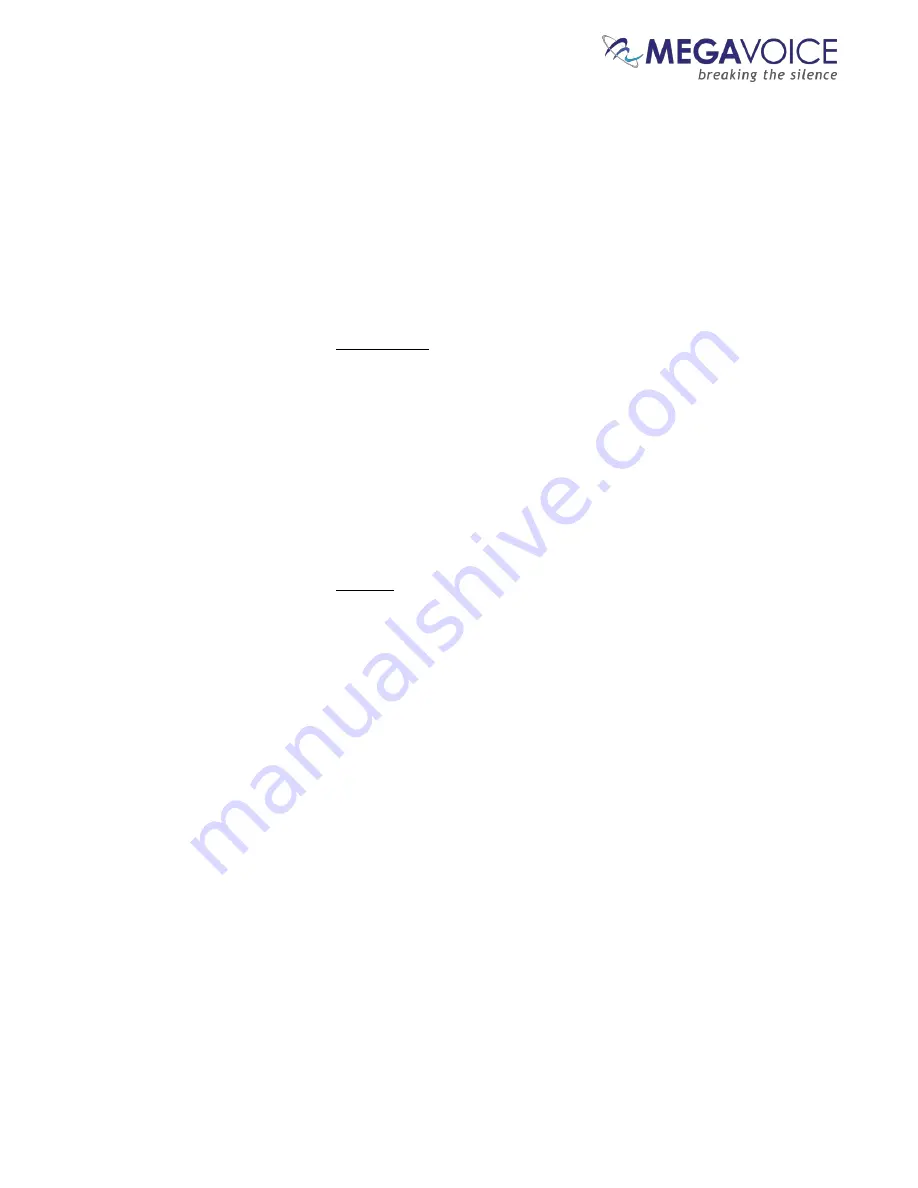
Envoy E Series User Guide 20171215-40.docx
Page 56 of 64
Charging and communication modes
When connecting the E Series player to a computer, it can be done in one of two modes: charging or
communication.
*
Changing to
computer communication mode
is essential to allow programming of the player.
Connecting a player to a computer for programming purposes:
Connect the player to a computer using a micro-USB SLS cable (for Onboard / microSD programming) or
Standard micro-USB Data cable (for microSD programming only). The player will automatically enter
computer communication mode
*
.
*
While in
computer communications mode
, the player will be charging as well.
Connecting a player to a computer for charging purposes:
Connect the player to a computer using a micro-USB SLS cable, a Standard micro-USB Data cable or a
Charge Only micro-USB cable.
If connected via SLS/Data cable, and you want to disconnect from computer communication mode and
continue charging your player, press briefly on the Power button on the side of the player or eject the
player’s volume via the operating system. If the player was on prior to connecting it to the computer,
the player will return to the mode it was last in (Audio playback, FM Radio or Recording).
For the computer to recognize the player again, the player will need to be unplugged from the
computer, and reconnected.
Depending on the connection type, and the player’s battery level, the LED will blink (indicating
communication activity or charging level)
Physically unplugging the player from the computer will stop the battery charging process.























