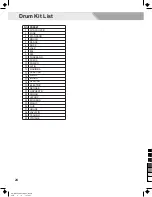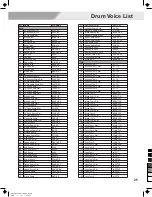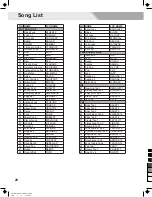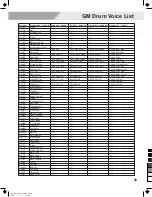18
3.
You can press the [PAGE +] / [PAGE -] button to select the function
menu and use the [+] / [-] button to adjust the parameter value.
The Setting description of drum module, as follows:
Parameter
L-R EXCH
LOCAL
GM MODE
AUTO POWER
Value
R/L
ON/OFF
ON/OFF
30, 60 ,OFF
Description
Exchange the left and right pad position.
R:
Normal settings.
L:
You can exchange the left and right pad
position to satisfy the left-hand player.
Specifies whether the pad signal will be
connected to the internal sequencer or
disconnected from the internal sound
generator.
ON:
The pads and internal sequencer are
connected to the digital drum’s internal
sound generator. Sounds are produced by
the internal sound generator when the
pads are struck.
OFF:
The pads and internal sequencer
are disconnected from the digital drum’s
internal sound generator. Striking the pads
does not cause sound to be produced by
the internal sound generator.
ON:
The channel 10 will respond GM
drum kit.
OFF:
The channel 10 will respond local
drum kit.
Factory settings, approximately 30
minutes.
30:
Automatically turns the power off if no
operation for approximately 30 minutes.
60:
Automatically turns the power off if no
operation for approximately 60 minutes.
OFF:
The power will not power off auto-
matically.
Utility Mode (UTILITY)
0
5
25
75
95
100
AW_DD522_manual_G04_140310
2014
3
12
13:12:02
Содержание DD522
Страница 1: ...0 5 25 75 95 100 AW_DD522_manual_G04_140310 2014 3 12 13 11 56...
Страница 31: ...GM Backing Instrument List 31 0 5 25 75 95 100 AW_DD522_manual_G04_140310 2014 3 12 13 12 03...
Страница 32: ...MIDI Implementation Chart YES NO DD522 _G04 0 5 25 75 95 100 AW_DD522_manual_G04_140310 2014 3 12 13 12 04...