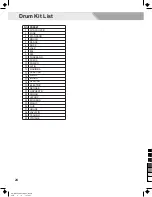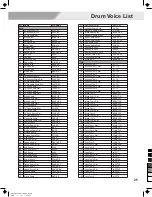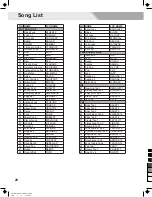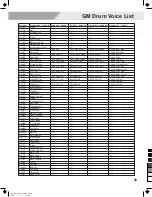22
Problem
No sound
No sound from Pads
No click sound
The Pad volume doesn’t match the
Song playback volume
Cannot connect to the computer
Possible Cause and Solution
1.
Rotate the [VOLUME] knob to be sure that the volume isn’t down.
2.
To be sure that Local Mode should be set to “ON”.
1.
To be sure that the pad is connected correctly.
2.
To be sure not set the volume of the pad to 0.
1.
To be sure the metronome is turned on.
2.
To be sure not set the volume of the click to 0.
1.
Adjust the song playback volume to matching the pad volume.
1.
Make sure the USB has correctly connected.
2.
Do the connect operation again (Keep the computer on, and then
turn the module on, connect the USB cable).
3.
The drum module can be connected to PC automatically without
install any software driver.
Troubleshooting
Parameter
SPI MEM Err
REC FULL
FAC RESET
EMPTY
SAVE OK
Meaning
SPI FLASH goes wrong
The record data memory is full
The factory reset of module is complete
The user song is empty
The drum kit and utility settings are saved
Prompt Messages
0
5
25
75
95
100
AW_DD522_manual_G04_140310
2014
3
12
13:12:03
Содержание DD522
Страница 1: ...0 5 25 75 95 100 AW_DD522_manual_G04_140310 2014 3 12 13 11 56...
Страница 31: ...GM Backing Instrument List 31 0 5 25 75 95 100 AW_DD522_manual_G04_140310 2014 3 12 13 12 03...
Страница 32: ...MIDI Implementation Chart YES NO DD522 _G04 0 5 25 75 95 100 AW_DD522_manual_G04_140310 2014 3 12 13 12 04...