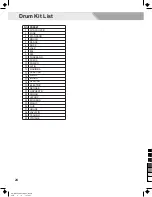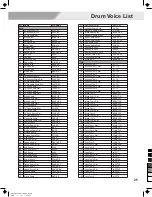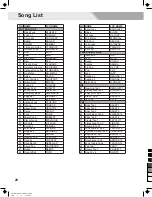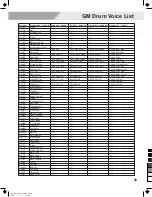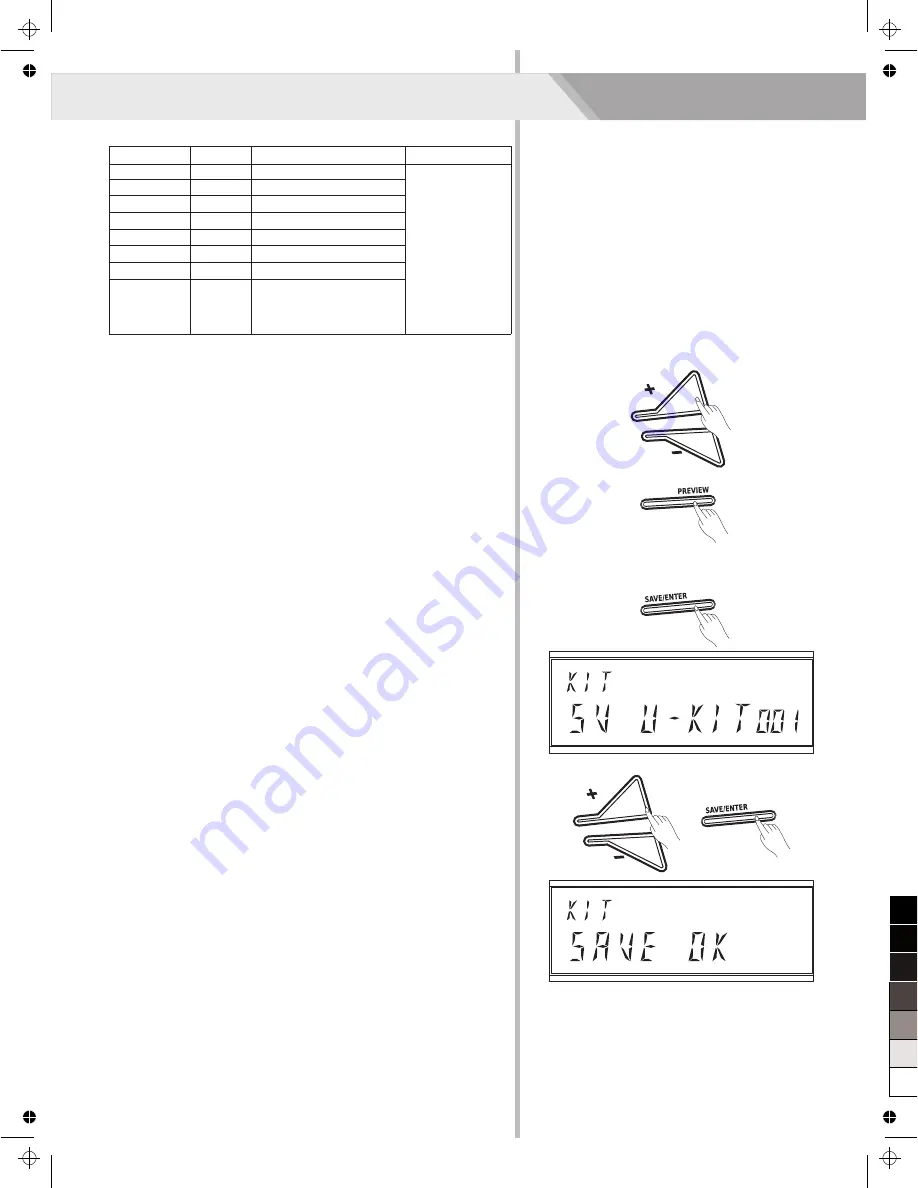
14
Select a Preset Drum Kit and Create a User Drum Kit
Parameter
VOICE NAME
VOLUME
PAN
PITCH
REVERB
DECAY
NOTE
PAD SONG
Value
1-380
0~16
-8~8
-8~8
0~16
-5~0
0~127
Off,1-82
Description
Select a voice.
Adjust the volume of voice.
Adjust the pan of voice.
Change the pitch of voice.
Adjust the reverb of voice.
Adjust the decay of voice.
MIDI note.
Switch the pad song on/off
and choose the song
number.
Triggers
KI (Kick)
SN (Snare)
SNR (Snare Rim)
T1 (Tom1)
T2 (Tom2)
T3 (Tom3)
HH (Hi-hat)
C1 (Crash1)
RD (Ride)
PD (Hi-hat Pedal)
C2 (Crash2)
PS (Hi-hat Splash)
4.
Press the [+] / [-] button to adjust parameter value.
Preview pad voice
Expect striking the pads, you can also pressing the [PREVIEW] button to
preview the instrument voice. The force you pressed on the button will
affect the volume of voice.
Save User Drum Kit
You should always save the edited drum kit and voice data before you
switch to other menu or turn the module off, or the data will be lost.
1.
While in the drum kit and voice edit menu, pressing the [SAVE] button
to save all changes.
2.
Use the [+] / [-] button to select a user drum kit (From user kit 001 to
005).
3.
Press the [SAVE] button again, you will find the LCD displays “SAVE
OK”, it means saved successfully.
0
5
25
75
95
100
AW_DD522_manual_G04_140310
2014
3
12
13:12:00
Содержание DD522
Страница 1: ...0 5 25 75 95 100 AW_DD522_manual_G04_140310 2014 3 12 13 11 56...
Страница 31: ...GM Backing Instrument List 31 0 5 25 75 95 100 AW_DD522_manual_G04_140310 2014 3 12 13 12 03...
Страница 32: ...MIDI Implementation Chart YES NO DD522 _G04 0 5 25 75 95 100 AW_DD522_manual_G04_140310 2014 3 12 13 12 04...