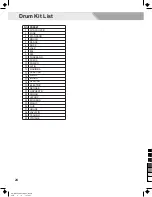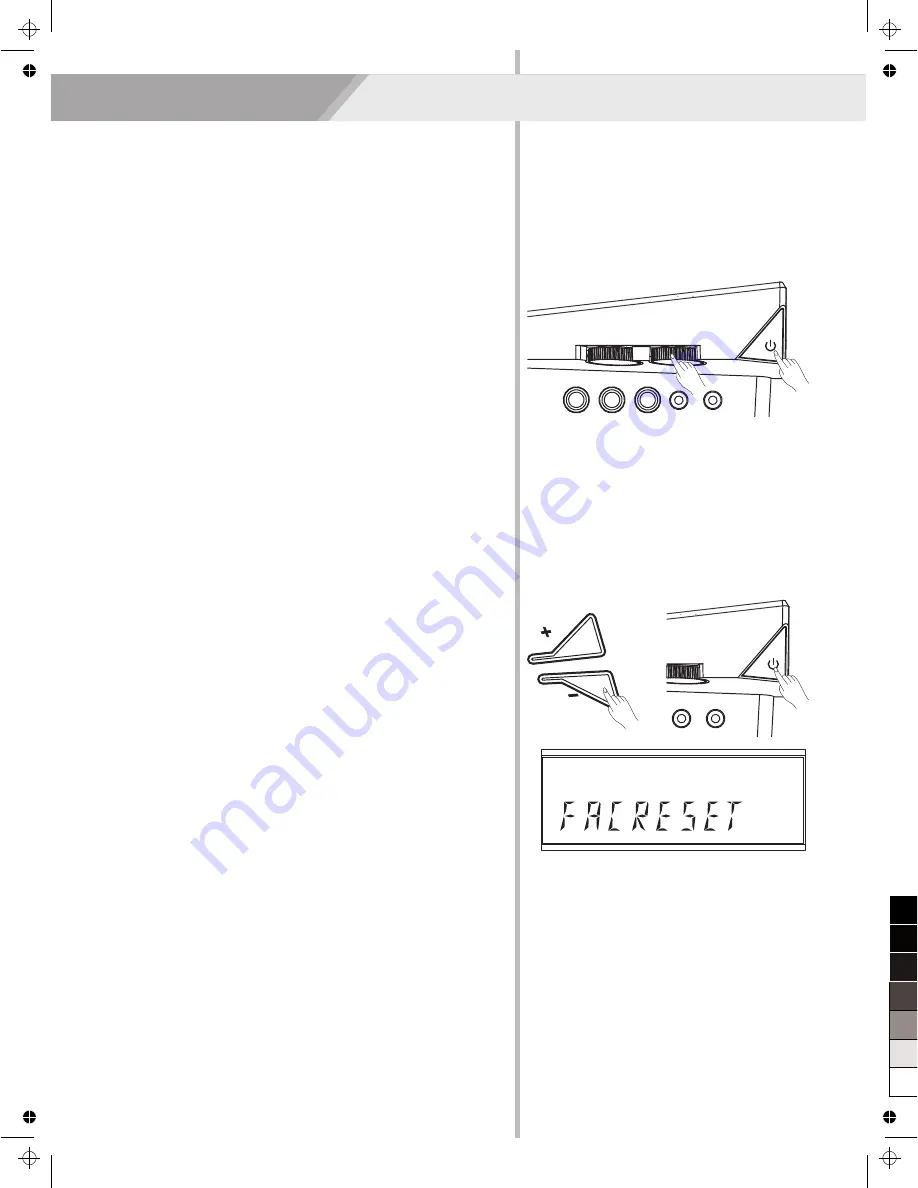
Getting Ready to Play
Setting up the Power Supply
1.
Connect the DC plug of the AC power adaptor to the DC IN jack on
the rear panel.
2.
Connect the other end of the power cord to the AC outlet.
Note:
1.
Only use the voltage specified as correct for the drum module.
2.
Even when the module is turned off, electricity is still flowing to the
module at the minimum level. When you are not using the drum
module for a long time, make sure to unplug the AC power adaptor
from the wall AC outlet.
Turning the Power On/Off
Turning the power on
Make sure that you have made all necessary connections (trigger,
audio and so on), turn down all volume controls of the module and
other audio equipment.
1.
Turn the [VOLUME] knob always to minimize the volume.
2.
Minimize the volume of the connected amplifier, headphone or audio
system.
3.
Press the POWER button.
4.
Turn the amplifier or audio system on, or listen to the headphone.
5.
Striking the pads and adjust the volume by slowly turning the
[VOLUME] knob (module, amplifier, audio or headphone) toward the
right direction. Keep turning until you get an appropriate value.
Turning the power off
1.
Minimize the volume of the module and the external equipment
connected to the module.
2.
Power off all the external equipment.
3.
Press the POWER button again.
Hint:
The drum module automatically stores saved settings before it turns off,
you can also restore the factory set by following steps:
a) Press the [+] and [-] buttons simultaneously.
b) Press POWER button.
c) Until the LCD displays “FACRESET”, complete reset operation.
About the Auto Power Off Function
In order to save energy, we have designed the “Automatic Power Off”
function to the digital drum. With this function, the drum will be powered
off automatically when being idle for more than 30 (default) minutes.
Refer to Utility Settings.
9
0
5
25
75
95
100
AW_DD522_manual_G04_140310
2014
3
12
13:11:58
Содержание DD522
Страница 1: ...0 5 25 75 95 100 AW_DD522_manual_G04_140310 2014 3 12 13 11 56...
Страница 31: ...GM Backing Instrument List 31 0 5 25 75 95 100 AW_DD522_manual_G04_140310 2014 3 12 13 12 03...
Страница 32: ...MIDI Implementation Chart YES NO DD522 _G04 0 5 25 75 95 100 AW_DD522_manual_G04_140310 2014 3 12 13 12 04...