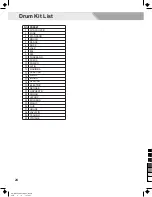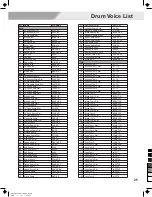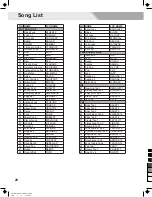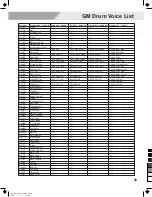15
There are 82 built-in songs coving a variety of styles. You can play the
drums while listening to one of these songs.
Playing Along with a Song
1.
Press the [SONG] button to enter the selection menu.
2.
Press the [PAGE +] / [PAGE -] button to select the menu that you
want to edit.
Playing Along with a Song
Parameter
DELETE
SONG NAME
ACCOMPANY VOLUME
DRUM VOLUME
Value
---
1~82
0~16
0~16
Description
Select a song.
Adjust the accompaniment volume.
Adjust the drum volume.
Delete user song.
Press [SAVE/ENTER] button to
enter “CONFIRM N”
,
then press [+]
to switch “CONFIRM Y” display and
press [SAVE/ENTER] to confirm.
3.
Use the [+] / [-] button to adjust the value.
4.
Press the [START/STOP] button to play/stop song.
Mute the Drum Part of Song
If you want to learn a song, you can first practicing this song while
playing songs. As you have controlled the drum part of a song, you can
use this mute function to make some challenges, mute the drum part,
or decrease the drum volume gradually.
Press the [DRUM OFF] button to mute the drum part, the [DRUM OFF]
button will light.
0
5
25
75
95
100
AW_DD522_manual_G04_140310
2014
3
12
13:12:00
Содержание DD522
Страница 1: ...0 5 25 75 95 100 AW_DD522_manual_G04_140310 2014 3 12 13 11 56...
Страница 31: ...GM Backing Instrument List 31 0 5 25 75 95 100 AW_DD522_manual_G04_140310 2014 3 12 13 12 03...
Страница 32: ...MIDI Implementation Chart YES NO DD522 _G04 0 5 25 75 95 100 AW_DD522_manual_G04_140310 2014 3 12 13 12 04...