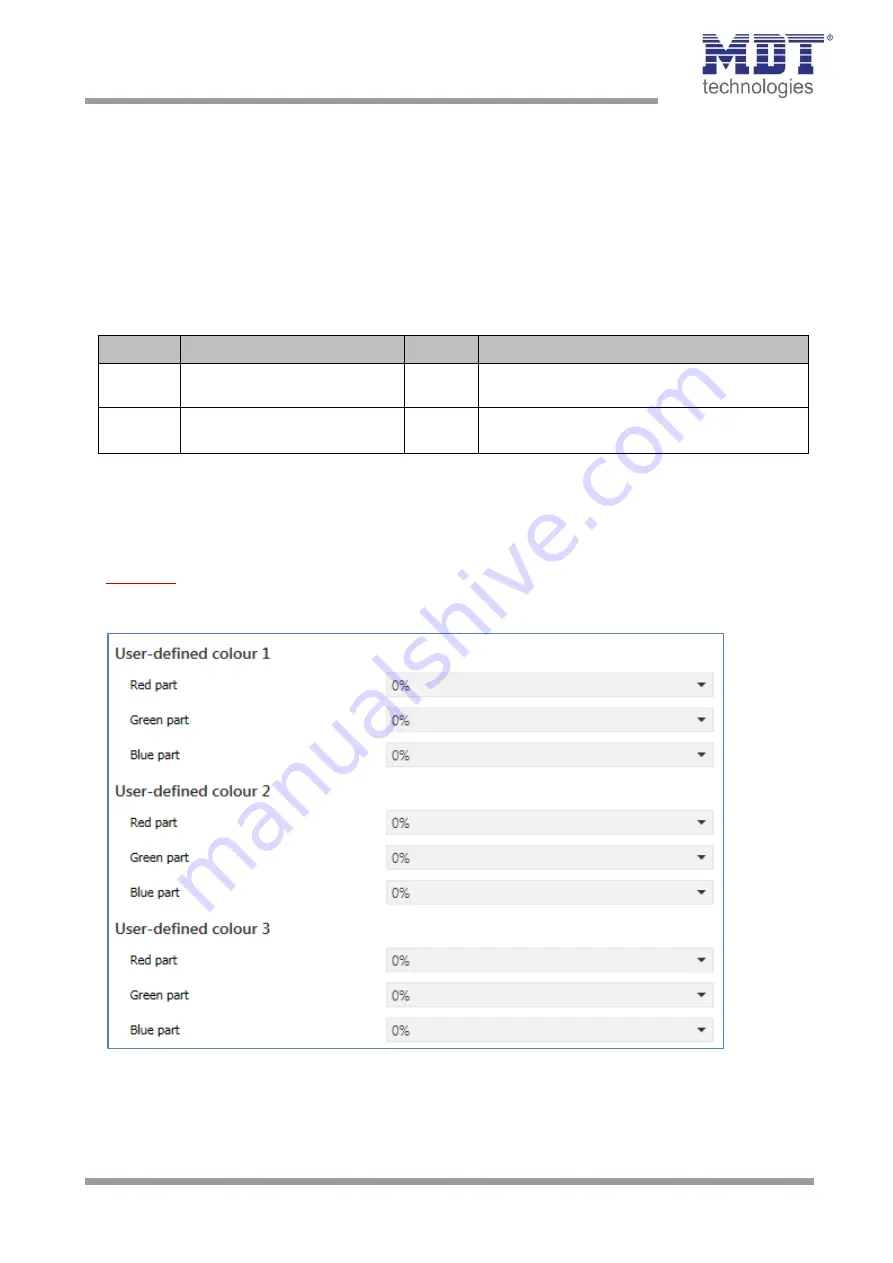
Technical Manual
Blind Push Button Smart 55
BE-JTA5504.01
MDT technologies GmbH •
51766 Engelskirchen • Papiermühle 1
Phone: +49-2263-
880 • Fax: +49-2263-4588 • [email protected] • www.mdt.de
21
21
Valid for both settings:
If one of the buttons is pressed while the display is off, the display is switched on to enable
operation. After the last press of the button, the display switches off again after a fixed time of
approx. 20 seconds. The same behaviour applies to switching on via a presence object. The
display only switches on again permanently after the brightness has been exceeded (when
controlling via brightness) or a value greater than "0 %" (when controlling via percentage
value).
After bus voltage failure and subsequent return, the value last set via object is no longer valid
and a value has to be sent again.
The following communication objects are available:
Number
Name/Object Function
Length
Usage
35
Presence – Input
1 Bit
Input for presence to switch the display on
and off, e.g. from a presence detector.
37
Display – Brightness
1 Byte
2 Byte
Receive the brightness for the display.
DPT according to the parameter setting.
Table 11: Communication objects – Display: Representation and Brightness
4.3.2 User defined colours
Important
: The parameter for "User-defined colours" is only available if the setting for the colour
mode is set to "coloured"!
When activated, the following setting option appears:
Figure 7: Settings – User-defined colours
The user-defined colours can be mixed with the corresponding red / green / blue share and then be
used for the display of the symbols.
































