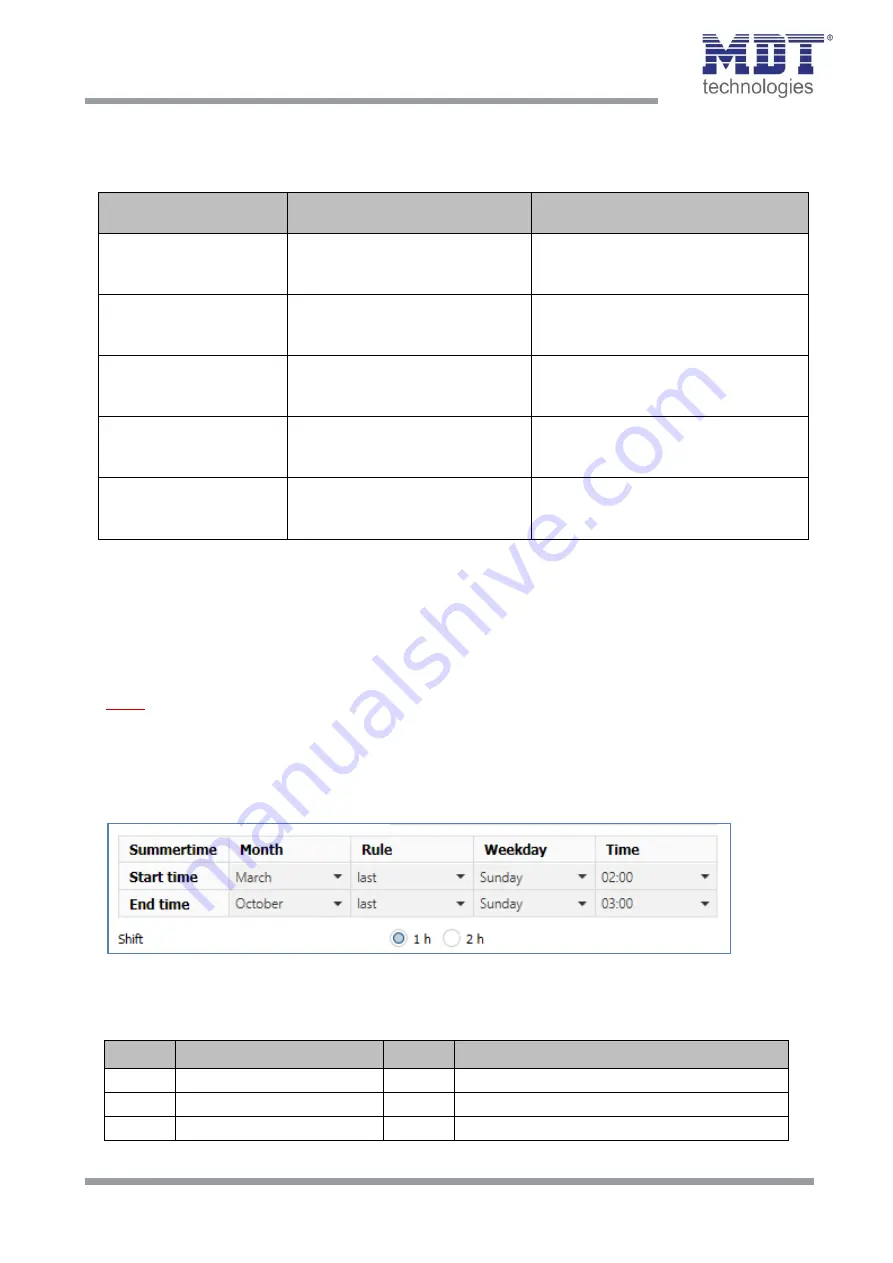
Technical Manual
Blind Push Button Smart 55
BE-JTA5504.01
MDT technologies GmbH •
51766 Engelskirchen • Papiermühle 1
Phone: +49-2263-
880 • Fax: +49-2263-4588 • [email protected] • www.mdt.de
16
16
4.2.1 Time settings
The following table shows the possible settings:
ETS-Text
Dynamic range
[Default value]
Comment
System time mode
Master
Slave
Slave (Master on failure)
Setting according to which operating
mode the time switch works.
Send system time
cyclically every
not active
1 min – 24 h
[1 h]
Only for operating mode "Master".
Defines the transmission intervals of
the time.
Send system time
cyclically on failure
every
not active
1 min – 24 h
[1 h]
Only for operating mode "Slave
(Master on failure)".
Defines the
transmission intervals of the time
.
Automatic changeover of
summertime
not active
active (Europe)
active (individual)
Defines whether the clock should
automatically change between
summer and winter time.
Shift
1 h
2 h
Only shown for "active (individual)".
Setting the difference between
summer and winter time.
Table 7: Settings – Time
When operating as a "
Master
", the system time is actively sent from the unit to the bus.
When selected as a "
Slave
", the unit receives the system time from another unit on the bus, for
example via an MDT IP Interface/Router.
With the setting "
Slave (Master on failure)
", the unit is set as a slave. If the system time is not
received from the external timer within a certain time, the unit becomes the "Master" and sends the
current time cyclically to the bus.
Note!
A time must be defined for the function. The time for cyclical transmission of the "Slave"
should be set the same as the time for cyclical transmission of the "Master".
The "
Automatic changeover of summertime
" can be done in two ways. With the setting "
active
(Europe)
" the changeover takes place automatically at the set times in spring and autumn. With the
setting "
active (individual)
", the times can be set by the user. When activated, the following table
appears and is then configured accordingly:
Figure 5: Setting – Changeover summertime individual
Furthermore, it can be set whether the time shift should be 1 hour or 2 hours.
The table shows the objects relevant for date and time:
Number Name/Object Function
Length
Usage
38
Time
3 Byte
Sending/receiving the time
39
Date
3 Byte
Sending/receiving the date
40
Time / Date
8 Byte
Sending/receiving time and date
Table 8: Communication objects – Time/Date



































