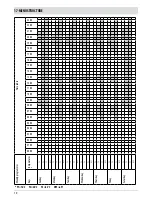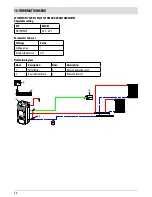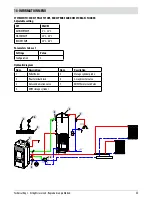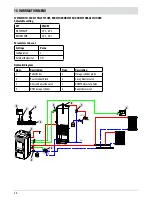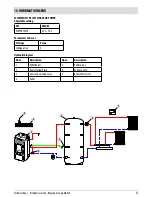20
18-INFORMATION MENU
This function is used to set date and time.
To enter the function, from the Settings menu - press ok (E key), press the D key (arrow key) and scroll up to the date-time item, press OK
(E key) to enter the function. Next, press the “E” (ok) key again to modify day/month/year/hour and minutes. To modify the parameters,
use the “C” and “D” (arrow keys) keys and press the “E” key to confirm.
AUX INPUT (using one of the following parameters excludes the other)
The auxiliary input allows you to choose the system configuration type based on which the stove is connected.
To enter the function press:
from the Settings menu- press ok (E key), press the D (arrow) key and scroll up to the Aux Input item and press OK (E key). Using the “C”
and “D” keys select the desired heating system type and press ok with the “E” key.
It is possible to connect the following to the auxiliary input:
Room thermostat 2
External probe
Storage cylinder probe
Storage cylinder thermostat
Puffer Probe
Puffer Thermostat
• Room Therm.2
The stove heat request may take place from any part of the room probe or from the “Termostato Amb 2” (Room thermostat 2) installed in a
room that is different from the one where the stove is positioned and is connected to terminals 1 and 2 of the back terminal board. Closing
the contact of the terminals kicks off the heat request.
Notes: Installation of this thermostat is optional, the stove can also operate without it. Since the contact is N.O., the room probe is the only
heat request command.
Possible active weekly programming does not act on Room Thermostat 2 but rather on the probe on board the stove.
B
E
INFO
OK
C
D
THERM.AMB.2
SETTINGS-INPUT AUX
EXT.SENSOR
W.CYLIN.PROB.
BUFFER PROBE
BUFFER THERM.
W.CYLIN.THERM.
Содержание EGO-STAR Hydromatic 12
Страница 51: ......