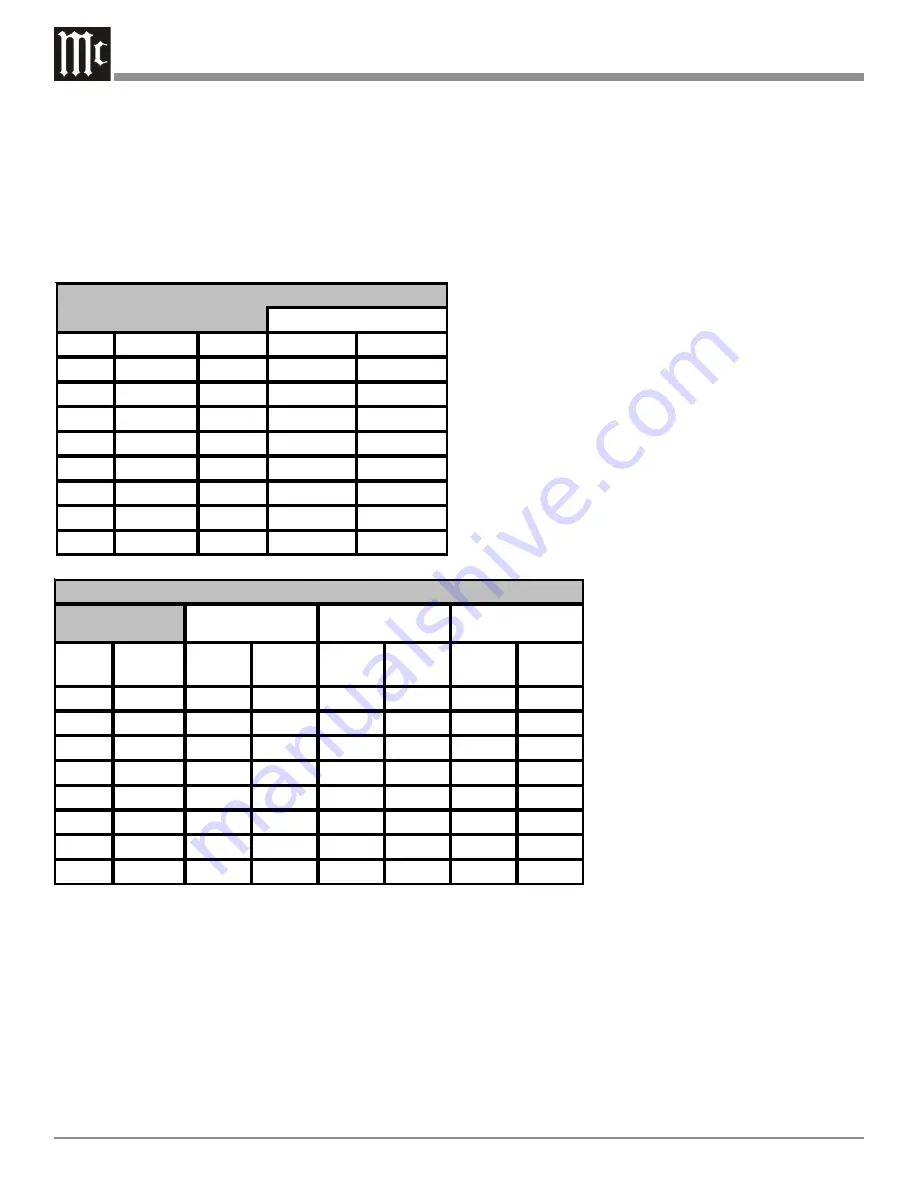
36
Number Default Title New Title Default Input
New Input
0
TUNER
-
1
PH/AUX
A-Optical
2
CD(2)
B-Optical
3
SAT
C-Optical
4
TV
D-Coaxial
5
DVD
E-Coaxial
6
VCR
-
7
TAPE
F-Coaxial
Analog and Digital Audio Input Source Settings
Digital Input
Number
Title
Default
Setting
New
Setting
Default
Setting
New
Setting
Default
Setting
New
Setting
0
TUNER
ON
-
-
1
PH/AUX
ON
-
-
2
CD(2)
ON
-
-
3
SAT
ON
1
1
4
TV
ON
2
2
5
DVD
ON
3
4
6
VCR
ON
-
3
7
TAPE
ON
-
-
Video Power
Control
Component Video
Source
HDMI Video
Source
Video Inputs Source Settings
44. Select EXIT from the MAIN SYSTEM SETUP
Menu. If you are satisfied with the changes that you
may have made, select YES to save those changes or
NO not to save them. The MX120 will then return to
normal operation. Refer to figure 7 on page 25.
The Charts below have been provided to record any changes
made to the Input Setup default settings.
















































