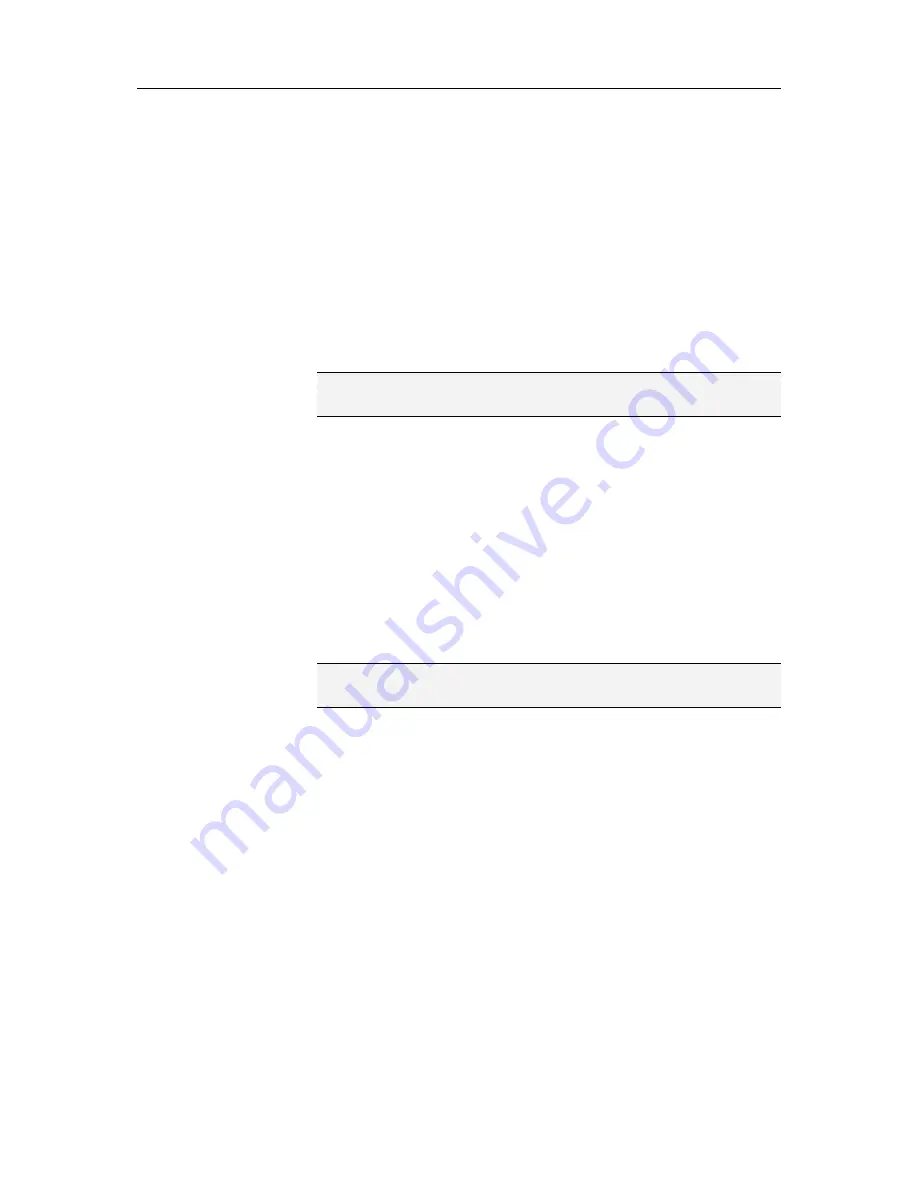
Chapter 20 Introduction
111
Analyze inbound and outbound traffic
The Traffic Analysis graph is a numerical and graphical
representation of inbound and outbound Internet traffic. Also,
the Traffic Monitor displays programs that use the most network
connections on your computer and the IP addresses that the
programs access.
1
Ensure that the Advanced Menu is enabled, and then click
Tools
.
2
On the Tools pane, click
Traffic Monitor
.
3
Under
Traffic Monitor
, click
Traffic Analysis
.
Tip
: To view the most up-to-date statistics, click
Refresh
under
Traffic Analysis
.
Monitor program bandwidth
You can view the pie chart, which displays the approximate
percentage of bandwidth used by the most active programs on
your computer during the past twenty-four hour period. The pie
chart provides visual representation of the relative amounts of
bandwidth used by the programs.
1
Ensure that the Advanced Menu is enabled, and then click
Tools
.
2
On the Tools pane, click
Traffic Monitor
.
3
Under
Traffic Monitor
, click
Traffic Usage
.
Tip
: To view the most up-to-date statistics, click
Refresh
under
Traffic Usage
.
Monitor program activity
You can view inbound and outbound program activity, which
displays remote computer connections and ports.
1
Ensure that the Advanced Menu is enabled, and then click
Tools
.
2
On the Tools pane, click
Traffic Monitor
.
3
Under
Traffic Monitor
, click
Active Programs
.
4
You can view the following information:
Program Activity graph: Select a program to display a
graph of its activity.
Listening connection: Select a Listening item under the
program name.
Computer connection: Select an IP address under the
program name, system process, or service.
Содержание VirusScan Plus
Страница 1: ...User Guide ...
Страница 2: ......
Страница 6: ......
Страница 28: ......
Страница 30: ......
Страница 42: ......
Страница 46: ......
Страница 70: ......
Страница 74: ...72 McAfee VirusScan Plus 5 Click OK Note The Allow Outgoing Only Access is the default option ...
Страница 82: ......
Страница 114: ...112 McAfee VirusScan Plus Note To view the most up to date statistics click Refresh under Active Programs ...
Страница 122: ......
Страница 124: ......
Страница 130: ......
Страница 138: ......
Страница 150: ......
Страница 154: ......
Страница 171: ...Chapter 34 Introduction 169 ...
Страница 186: ......






























