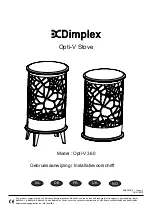Pellet Stove -
HELLIA -
8kW
ENGLISH
SERBIAN
Image
64
Every time the alarm appears, the
display will read ATTESA RAFFRED
(Image 65) indicating that the alarm
will continue, and you can cancel it by
pressing the key 4 for several
seconds.
Image 65
ALARM TABLE:
On-screen indication
Description
When is it activated
What to do
AL 2 / PROBE EXHAUST -
AL 2 / SONDA IZD.GASO
It is connected to the exhaust fan and constantly checks the exhaust gases’
temperature to have the stove work properly
.
It is activated when the controller cannot read the exhaust gas’ temperature.
• After approximately 30 seconds you will hear a sound signal (if activated).
Turn off the stove by pressing the ON/OFF button for several seconds.
• The sound signal stops.
• After cleaning the stove, restart it by pressing the ON/OFF button.
On-screen indication
Description
When is it activated
What to do
AL 7 / SAFETY THERMAL -
AL 7 / SIGURNOS TERMOSTA
It is connected to the boiler and constantly checks the temperature inside the boiler
burner, in order to operate safely.
If the temperature exceeds a predetermined critical limit, then the thermostat
interrupts the power supply to the dispenser. Accordingly, the dispenser stops
rotating, making the pellet to stop loading and the boiler to turn off.
• The screen shows the indication ALARM safety thermal.
• After approximately 30 seconds you will hear a sound signal (if activated).
• Turn off the boiler by pressing the ON/OFF button for several seconds.
• The sound signal stops.
• Wait to make sure the remaining pellet in the burner completely burned.
• Locate and eliminate the cause of the safety device intervention (clean the duct
within the boiler and the flue duct).
• Wait until the boiler is cold and turn on the thermostat again (pos. 11, Image 18).
• After you clean the boiler, restart it by pressing the ON/OFF button.
07:47
18.5°C
35 OFF
HLADJENJ
E PECI
P-
4
18.5°
C
07:5
4
07:54
18.5°C P-
4 ATTESA
RAFFRED
Содержание HELLIA
Страница 1: ...Pellet Stove HELLIA INSTRUCTIONS FOR INSTALLATION AND USE...
Страница 2: ......
Страница 17: ...INSTRUCTIONS FOR INSTALLATION AND USE Image 11 1 7 13 14 16 6 08 10 18 5 C P 4 OFF 2 3 15 17 4 5...
Страница 26: ...INSTRUCTIONS FOR INSTALLATION AND USE...
Страница 36: ...INSTRUCTIONS FOR INSTALLATION AND USE NOTES...
Страница 37: ......