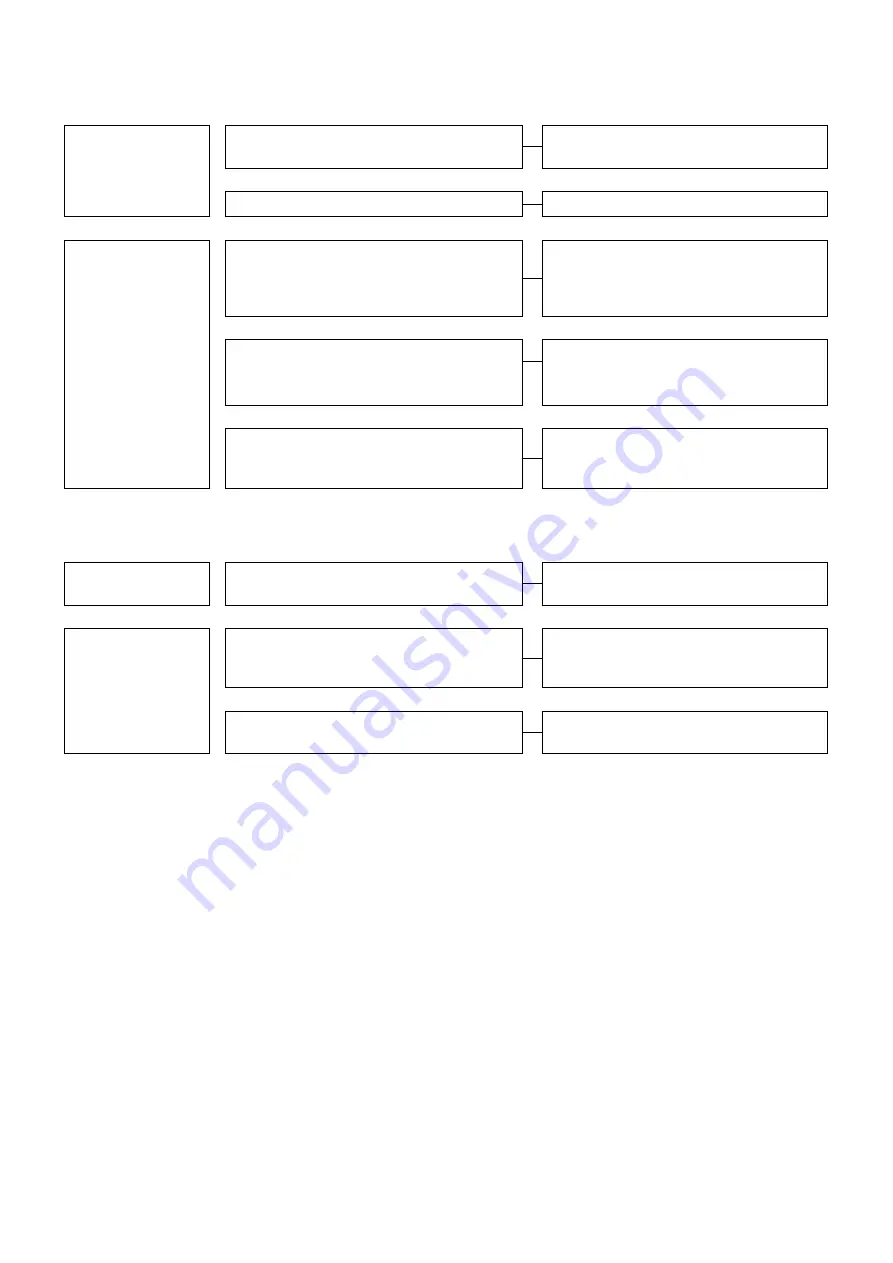
68
13.11 Station lamp lights red.
Check exterior
conditions
Slip of paper, etc. is caught in the paper feed
photo.
Remove the paper.
Ў
Photo-sensor is stained with paper dust.
Clean the paper feed photo.
Ў
Remove the cover on
the operator side
Do not emit paper feed sensor.
Check the paper feed sensor harness.
Check the paper feed photo harness.
The sensor is out of order.
Ў
Voltage between pins 2 and 3 of 5P connector
on the side plate is 0.9V or more.
Check the paper feed sensor harness.
Check the paper feed photo harness.
The sensor is out of order.
Ў
MAIN PCB or paper feed photo harness is
defective.
13.12 Door lamp remains lit.
Check exterior
conditions
Back door is open.
Close the back door.
Ў
Remove the face
cover on the operator
side.
When door switch connector is removed,
voltage between terminals on the operation
circuit board is DC4V or less.
Check the motor harness.
Ў
There is no continuity between COM and NO
of the door switch.
The door switch is out of order.
Содержание FC 10 PLUS
Страница 1: ... 0 SERVICE MANUAL MBM TABLETOP COLLATOR MODEL FC 10 PLUS R e v 1 0 㻌 㻌 㻌 㻌 Sep 09 2016 ...
Страница 5: ...4 䐤㻌 䐥㻌 䐨㻌 䐩㻌 䞣㻌 䞤㻌 1 COMPONENTS 1 1 Overview 䐠㻌 䐡㻌 䐢㻌 䐦㻌 䐣㻌 䐲㻌 䐱㻌 䐰㻌 䐭㻌 䐧㻌 䐯㻌 䞡㻌 䞢㻌 䐬㻌 䐫㻌 䐮㻌 䐪㻌 䐟㻌 ...
Страница 7: ...6 䐟㻌 䐠㻌 䐡 䐢 䐣 䐤 䐥 䐦 䐧 䐨 䐩 䐪 䐫 䐯 䐰 䞣 䞢 䞡 䐲 䐱 䞧 䞦 䞥 䞤 䞨 䐬 䐭 䐮 䞪 䞩 䞫 1 2 Operation Panel ...
Страница 20: ...19 ...
Страница 21: ...20 6 MAIN PRINTED CIRCUIT BOARD ...
Страница 22: ...21 7 Wiring Diagram ...
Страница 33: ...32 Dismount the clutch holder Dismount the paper feed clutch ...
Страница 35: ...34 Lift up the flat idler pulley and slip off the timing belt ...
Страница 56: ...55 10 DIAGRAM FOR BELT INSTALLATION ...






































