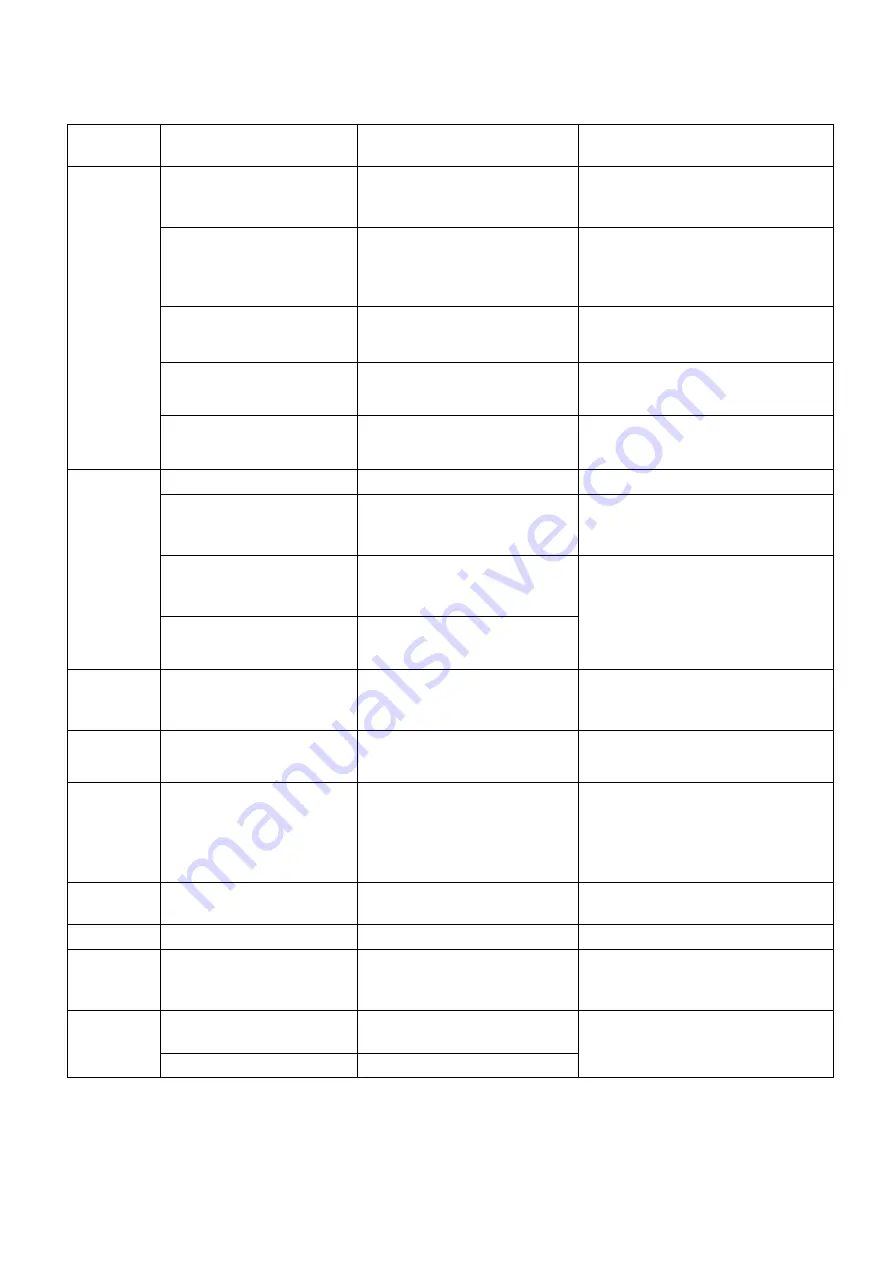
18
5. RESPONSE TO LIGHT AND FLASHING LAMPS
(ERROR MESSAGE)
Counter
display
Other display
Possible cause
Action
Number of
count or Err
CHECK lamp and the
relevant station lamp light
green
They light when checking is
completed.
Use the machine as they are.
Station lamp lights red.
EJECT lamp and the
relevant station lamp light
flashes red.
Paper remains in the paper feed
sensor.
Remove the paper shielding the
sensor.
EJECT lamp flashes red.
Paper remains in the paper
stacking
Remove the paper shielding the
sensor.
DOOR lamp lights
red/flashes red.
Back door is open.
Close the back door.
ERROR (L) lamp lights
red/flashed red.
Trouble is occurring at the left
side optional equipment.
Remove the trouble at the left side
equipment.
Err
EJECT lamp flashes red.
Paper ejection jam has occurred.
Remove the jammed paper.
Station lamp only flashes red
when checking is conducted.
Paper feed sensor of
luminescence intensity is not fit
for the paper used.
Repeat checking several times. Then,
the luminescence intensity will be
adjusted to be fit for the paper.
DOUBLE FEED and the
relevant station lamp flash
red.
Double feed has occurred.
Remove the ejected paper and continue
collation.
If double feed or empty feed still
frequently occurs, refer to
“
Troubleshooting
”
.
NO PAPER lamp and the
relevant station lamp light.
Empty feed has occurred.
End
NO PAPER lamp and the
relevant station lamp light
green.
Paper to be fed has run out.
Load paper on station.
FULL
FULL lamp flashes green.
Stacking table is full.
Remove the paper in stacking table and
continue collation.
Err0
–
Error has occurred at nonvolatile
memory.
Stored values are deleted; however, the
machine can be used as it is.
If it occurs frequently, it will be
necessary to replace the operation
circuit board.
Err1
ERROR (R) or (L) flashes
red.
Communication error occurs.
Make sure that connectors of
connecting cable are engaged.
Err2
–
The sensor is faulty.
Replace the MAIN PCB.
Err4
–
While optional stapler-puncher is
connected, neither PUNCH or
STAPLE is not selected.
After selecting PUNCH or STAPLE,
start feeding paper.
Lock
Stations lamps flashes red like
flowing up and down.
Table lifting motor is locked.
Refer to
“
Troubleshooting
”
.
Swing lamp flashed.
Swing motor is locked.
Содержание FC 10 PLUS
Страница 1: ... 0 SERVICE MANUAL MBM TABLETOP COLLATOR MODEL FC 10 PLUS R e v 1 0 㻌 㻌 㻌 㻌 Sep 09 2016 ...
Страница 5: ...4 䐤㻌 䐥㻌 䐨㻌 䐩㻌 䞣㻌 䞤㻌 1 COMPONENTS 1 1 Overview 䐠㻌 䐡㻌 䐢㻌 䐦㻌 䐣㻌 䐲㻌 䐱㻌 䐰㻌 䐭㻌 䐧㻌 䐯㻌 䞡㻌 䞢㻌 䐬㻌 䐫㻌 䐮㻌 䐪㻌 䐟㻌 ...
Страница 7: ...6 䐟㻌 䐠㻌 䐡 䐢 䐣 䐤 䐥 䐦 䐧 䐨 䐩 䐪 䐫 䐯 䐰 䞣 䞢 䞡 䐲 䐱 䞧 䞦 䞥 䞤 䞨 䐬 䐭 䐮 䞪 䞩 䞫 1 2 Operation Panel ...
Страница 20: ...19 ...
Страница 21: ...20 6 MAIN PRINTED CIRCUIT BOARD ...
Страница 22: ...21 7 Wiring Diagram ...
Страница 33: ...32 Dismount the clutch holder Dismount the paper feed clutch ...
Страница 35: ...34 Lift up the flat idler pulley and slip off the timing belt ...
Страница 56: ...55 10 DIAGRAM FOR BELT INSTALLATION ...
















































