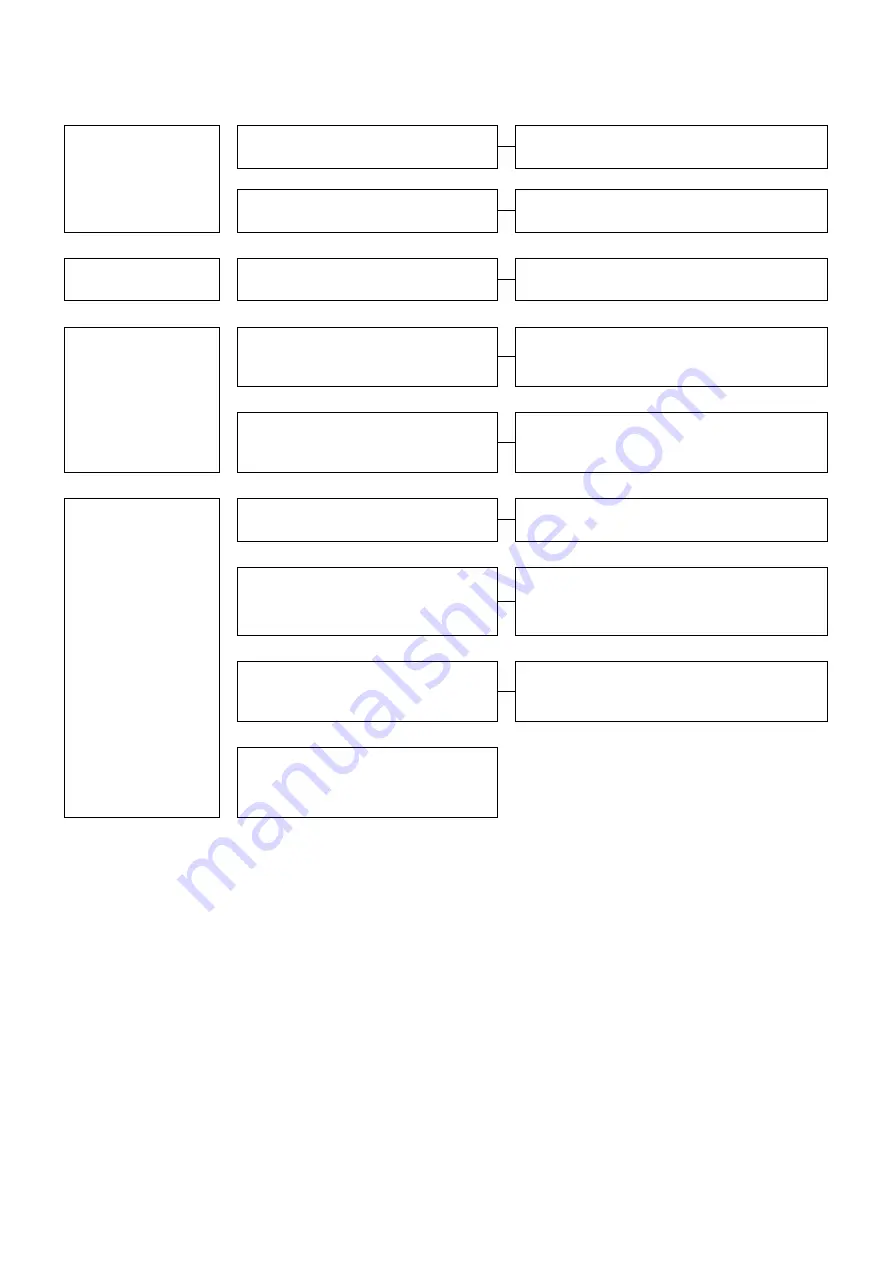
66
13.8 Paper feed roller does not rotate.
Check external
conditions.
Back door is open.
Close the back door.
Paper feed shaft assembly is not set
firmly at the main body.
Set the paper feed shaft assembly properly.
Ў
Check the status while
the TEST mode is set.
Paper feed clutch works when the
START key is pressed.
Refer to
“
12.3 Paper is not fed though the
CHECK key is pressed.
Ў
Remove the cover on
the operator side and
check the working
status while the TEST
mode is set.
DC24V cannot be detected between pins
1 and 3 at the operation circuit board
CN-10.
The switching power supply is faulty.
Ў
DC24V cannot be detected at the
operation circuit board CN-13 when the
START key is pressed.
The MAIN PCB is faulty.
Ў
Remove the cover on
the anti-operator side
and check the status
while setting the TEST
mode.
Paper feed clutch emits working sound
when the START key is pressed.
The screws fixing the clutch and shaft are
loosened.
Ў
DC24V cannot be detected at the
connector of the paper feed clutch.
Check the paper feed clutch harness.
* In case the clutch does not work at all stations, it
may be due a different cause.
Ў
Paper feed clutch does not work even if it
is replaced with one for the station where
operation is normal.
The MAIN PCB is faulty.
Ў
The paper feed clutch is out of order
(Resistance value of normal product is
about 140
Ȑ
).
Содержание FC 10 PLUS
Страница 1: ... 0 SERVICE MANUAL MBM TABLETOP COLLATOR MODEL FC 10 PLUS R e v 1 0 㻌 㻌 㻌 㻌 Sep 09 2016 ...
Страница 5: ...4 䐤㻌 䐥㻌 䐨㻌 䐩㻌 䞣㻌 䞤㻌 1 COMPONENTS 1 1 Overview 䐠㻌 䐡㻌 䐢㻌 䐦㻌 䐣㻌 䐲㻌 䐱㻌 䐰㻌 䐭㻌 䐧㻌 䐯㻌 䞡㻌 䞢㻌 䐬㻌 䐫㻌 䐮㻌 䐪㻌 䐟㻌 ...
Страница 7: ...6 䐟㻌 䐠㻌 䐡 䐢 䐣 䐤 䐥 䐦 䐧 䐨 䐩 䐪 䐫 䐯 䐰 䞣 䞢 䞡 䐲 䐱 䞧 䞦 䞥 䞤 䞨 䐬 䐭 䐮 䞪 䞩 䞫 1 2 Operation Panel ...
Страница 20: ...19 ...
Страница 21: ...20 6 MAIN PRINTED CIRCUIT BOARD ...
Страница 22: ...21 7 Wiring Diagram ...
Страница 33: ...32 Dismount the clutch holder Dismount the paper feed clutch ...
Страница 35: ...34 Lift up the flat idler pulley and slip off the timing belt ...
Страница 56: ...55 10 DIAGRAM FOR BELT INSTALLATION ...








































