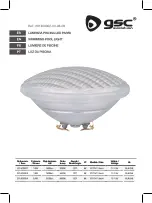10
Wave XL
|
User Instructions
Manual procedure for configuring pool profiles
Figure 10: Pool profile diagram
Set
Back
Delay time
1 2 3 4 5 6 7 8
Set
Back
Lines to left
Lines to right
Crisscross scanning
Cycle time
1 2 3 4 5 6 7 8
Set
Back
Set
Back
Fine
Medium
Coarse
Lin
es spacing
Set
Back
Lines to scanning
Lines to left
Lines to right
Pool A
pro
file menu
Set
Back
Pool A
pro
file menu
Set
Back
Pool length
25m
Cycle time
4h
Pool type
Rect
Scan mode
Crisscross R
Display time
No
Lines spacing
Medium
Reset pool
A profile
Pool length
Meters
Ft
1 2 3 4 5 6 7 8
Set
Back
Set
Back
Rectangular
Shaped
Pool
type
Set
Back
Pool with obstacles
Lines to left
Lines to right
Set
Back
Scanning mode
Crisscross
Lines to scan
Pool with obstacles
Содержание Dolphin WAVE 300 XL
Страница 1: ...8151452 WAVE 300 XL User Instructions EN by ...
Страница 2: ......
Страница 19: ......
Страница 20: ...WAVE 300 XL www maytronics com by ...