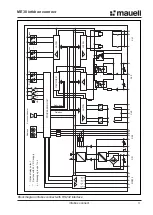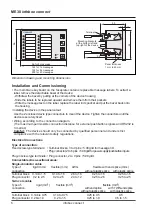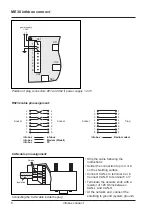ME30 infobox connect
14
infobox connect
Message Processing
The infobox device supports message signalling functions acc. to DIN 19235 and ISA for
processing the acquired message input signals. Pressing the message acknowledgement
pushbutton acknowledges both the acoustig signal and the message. This is very useful when
you want to acknowledge the message instantly as there is no need to press the button twice in
order to acknowledge first the horn and then the message.
Default setting:
First-up indication by single flashing light
Structure of the Message Processing Tables
Short description of the function
Message/pushbutton state
Indicator state
Int./ext.
Group message
Messages Pushb. operation
1st ind.
2nd ind.
horns
static
ackn.
dynam.
Initial state and states at message activation
Sequence at message acknowledgement and pending message
Sequence at message acknowledgement and gone message
1. Steady light for alarm messages acc. to DIN 19235
Acoustic (internal and external horn) and visual indication (signalling LED showing a steady
light) of every pending alarm message. Upon message acknowledgement the steady light of
the visual indicator goes out.
Message/pushbutton state
Indicator state
Int./Ext.
Group message
Messages Pushb. operation
1st ind.
2nd ind.
horns
static
ackn.
dynam.
None
Not required
Off
Off
Off
Off
Off
Off
1st message Not required
Steady light
Off
On
On
On
On
arriving
2nd message
arriving
Not required
Steady light Steady light
On
On
On
Off/On
Pending
Horn ackn.
Steady light Steady light
Off
On
On
On
Pending
Message ackn.
Steady light Steady light
Off
On
Off
On
Going
Not required
Off
Off
Off
Off
Off
Off
Pending
Horn ackn.
Steady light Steady light
Off
On
On
On
Going
Not required
Steady light Steady light
Off
Off
On
Off
Gone
Message ackn.
Off
Off
Off
Off
Off
Off