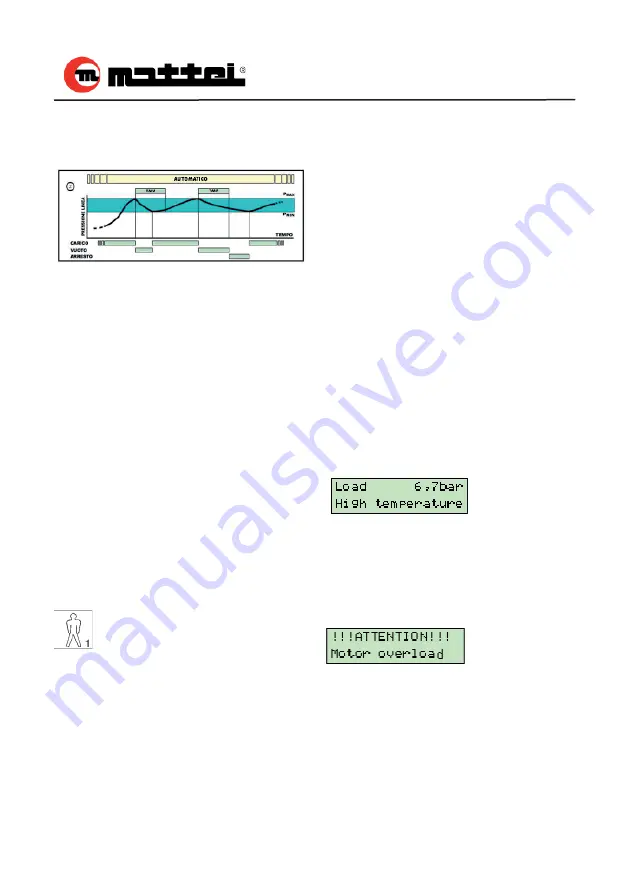
6.02
TI013G0008
Automatic (Auto) (Preset Mode)
This mode adds another function to the
previous one: the compressor can automa-
tically stop at low or no air demand condi-
tions. The cycle is the following. When line
pressure reaches Pmax, the compressor
is “off-loaded”; at this point, two things can
happen:
1. if there is no demand for air it runs no-
load for a certain period of time TMV
(No-load Run Time) and stops when this
period of time expires; it starts again as
soon as line pressure falls below Pmin;
2. if line pressure falls to Pmin before TMV
expires, the compressor is “recharged”.
MAESTRO XB controller
In order to communicate with the
user, MAESTRO XB features va-
rious menus that allow the com-
pressor to be monitored and pro-
grammed. These are divided by function
and not all of them can be accessed by the
fi
nal customer. Some of them are protected
by one or more passwords.
The menus are divided according to the
functions that they control.
The main menus used to manage the com-
pressor are:
Menu
User access
Monitor Menu
Yes
User Menu
Yes
Advanced Menu
No
Clock Menu
Yes
Log Menu
Yes
Network Menu
Yes
Info Menu
Yes
The various menus also use texts informing
the user of the meaning of the variables
and the functions they perform.
For a more detailed description of indivi-
dual menus, please refer to the MAESTRO
XB manual (code TEFA2G-013) supplied
with this manual.
Operational Failures
Failures can be divided as follows:
Failures with asignal (alarms)
Failures causing the immediate stop of
the compressor (blocks).
The card signals a failure by lighting of
the reset button, together with a visual
signal through icons and a sliding de-
scription.
Press ““Reset” key a second time to reset
the compressor operation.
How to Use the Machine
Содержание BLADE 4
Страница 18: ...3 02 TI013G0008 Description of machine ...
















































