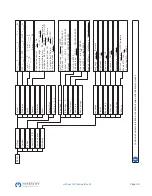Page 43
mPower 300 Series (Rev G)
5.6 Alarms and Monitoring
5.6.1
Definition of terms
Hardware alarms (see
) are defined as conditions like overvoltage or overtemperature, signalled in
any form to the user of the system in order to take notice.
Those alarms are always indicated in the front display as readable abbreviated text, as well as status readable via digital
interface when controlling or just monitoring remotely and, if activated, emitted as audible signal (buzzer). Furthermore,
the most important alarms are also signalled by output pins on the analog interface.
There is furthermore an alarm history available in the submenu
Overview
. It counts alarms that occurred since the last
time the unit was switched on, for statistics and later check.
5.6.2 Hardware alarm handling
A hardware alarm incident will usually lead to DC output switch-off. Some alarms must be acknowledged (see below),
which can only happen if the cause of the alarm is not persistent anymore. Other alarms acknowledge themselves if the
cause has vanished, like the OT and the PF alarm.
►
How to acknowledge an alarm in the display (during manual control)
Push button
or
once.
►
How to acknowledge an alarm on the analog interface (during analog remote control)
Switch off the DC output by pulling pin REM-SB to the level that corresponds to “DC output off”, then switch it on
again. See section
5.5.4.6. Analog interface examples
for levels and logic.
►
How to acknowledge an alarm in the alarm buffer/status (during digital control)
Read the error buffer (SCPI protocol) or send a specific command to acknowledge, i.e. reset alarms (ModBus RTU).
Some hardware alarms are configurable by adjusting a threshold:
Alarm Meaning
Description
Range
Indication
OVP
OverVoltage
Protection
Triggers an alarm if the DC output voltage reaches the
defined threshold. This can be caused by the unit being
faulty or by an external source. The DC output will be
switched off.
0 V–1.1*U
Nom
Display, analog IF,
digital IF
OCP
OverCurrent
Protection
Triggers an alarm if the DC output current reaches the
defined threshold. The DC output will be switched off.
0 A–1.1*I
Nom
Display, digital IF
OPP
OverPower
Protection
Triggers an alarm if the DC output power reaches the
defined threshold. The DC output will be switched off.
0 W–1.1*P
Nom
Display, digital IF