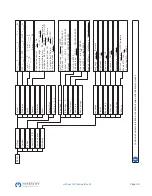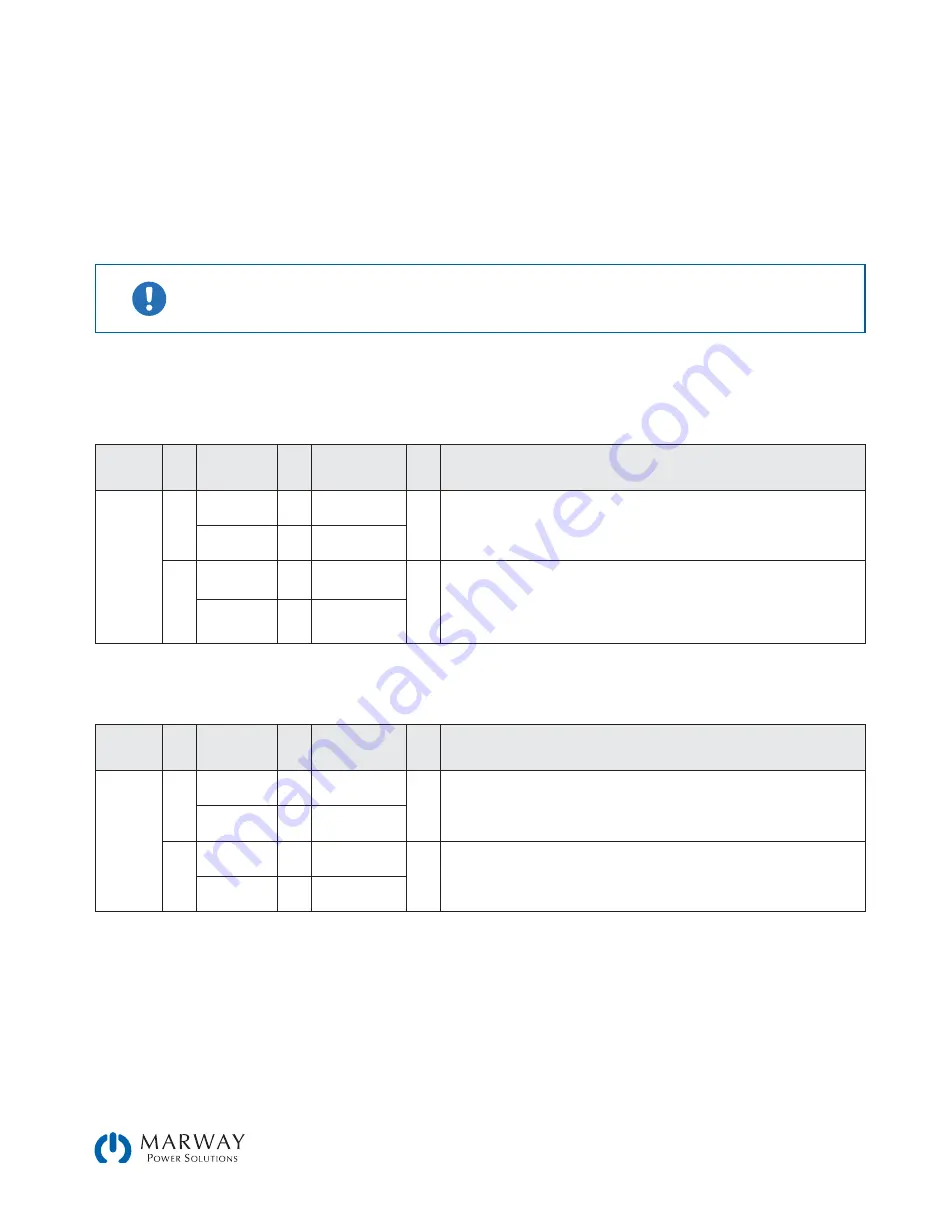
Page 41
mPower 300 Series (Rev G)
It is recommended that a low resistance contact such as a switch, relay or transistor is used to switch the pin to ground
(DGND).
Following situations can occur:
• Remote control has been activated
During remote control via analog interface, only pin “REM-SB” determines the states of the DC output, according to the
levels definitions in
. The logical function and the default levels can be inverted by a parameter in the setup menu
of the unit. See
If the pin is unconnected or the connected contact is open, the pin will be HIGH. With parameter “An-
alog interface REM-SB” being set to “normal”, it requests “DC output on”. So when activating remote
control, the DC output will instantly switch on.
• Remote control is not active
In this mode of operation pin “REM-SB” can serve as lock, preventing the DC output from being switched on by any
means. This results in following possible situations:
DC
output
+
Pin
„REM-SB“
+
Parameter
“REM-SB“
Behaviour
is off
+
HIGH
+
normal
DC output not locked. It can be switched on by pushbutton “On/
Off” (front panel) or via command from digital interface.
LOW
+
inverted
+
HIGH
+
inverted
DC output locked. It can not be switched on by pushbutton “On/
Off” (front panel) or via command from digital interface. When
trying to switch on, a popup in the display resp. an error message
will be generated.
LOW
+
normal
In case the DC output is already switched on, toggling the pin will switch the DC output off, similar to what it does in
analog remote control:
DC
output
+
Pin
„REM-SB“
+
Parameter
“REM-SB“
Behaviour
is on
+
HIGH
+
normal
DC output remains on, nothing is locked. It can be switched on or
off by pushbutton or digital command.
LOW
+
inverted
+
HIGH
+
inverted
DC output will be switched off and locked. Later it can be
switched on again by toggling the pin. During lock, pushbutton or
digital command can delete the request to switch on by pin.
LOW
+
normal