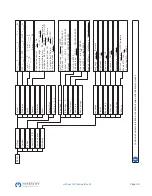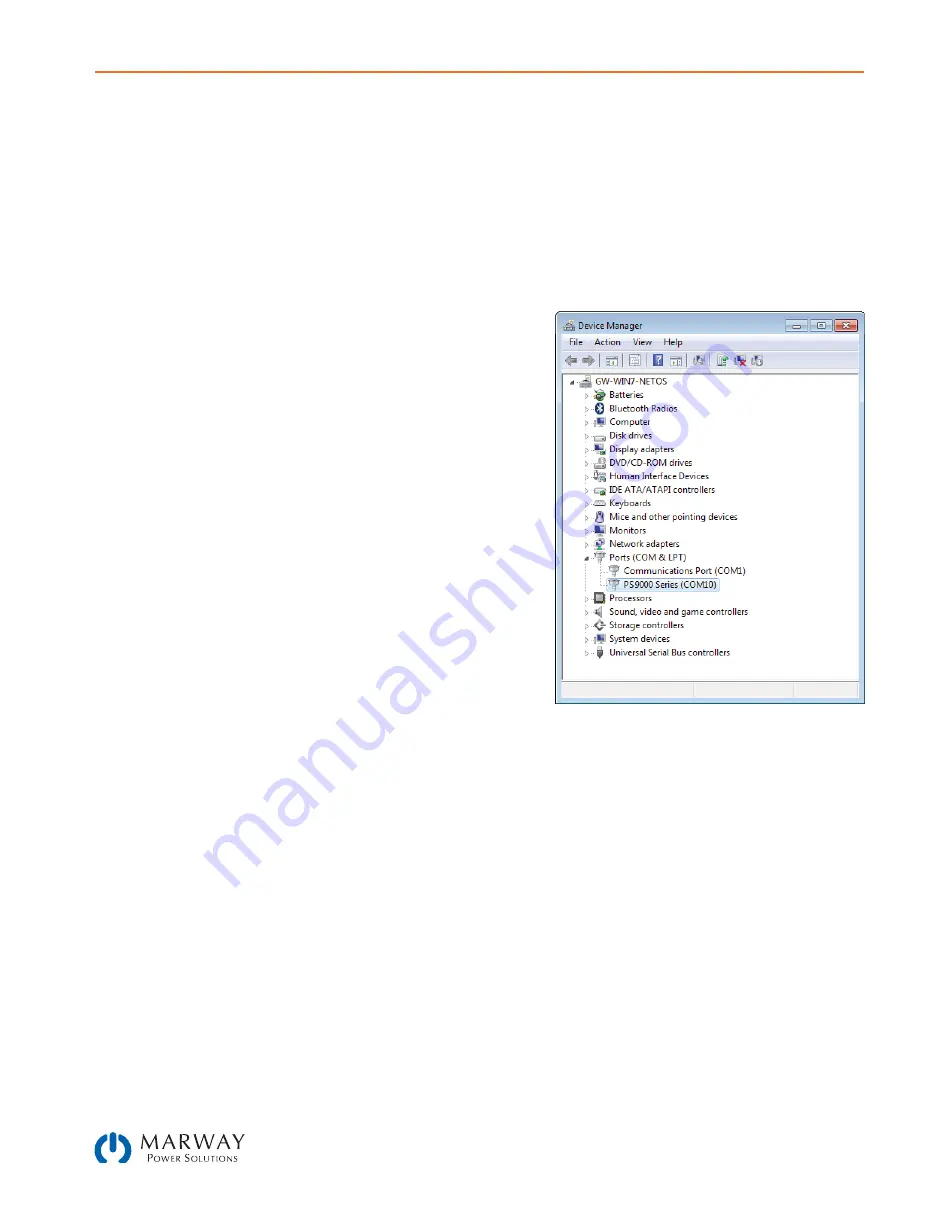
Page 21
mPower 300 Series (Rev G)
4.8 USB Port Connection
4.8.1 Driver installation (Windows)
On the initial connection with a PC, the operating system will identify the unit as new hardware, and will try to install
a driver. The required driver is for a Communications Device Class (CDC) device, and is usually integrated in current
operating systems such as Windows 7 or 10. It is strongly recommended to install and use the mPower USB driver
installer (available from our web site) to gain maximum compatibility between the computer and power supply.
4.8.1.1 Discovering COM Port in Windows
Once the driver is installed, and one or more power supplies
connected by USB to a PC, you will need to determine which COM
port is used for which power supply. It is easier to do this if you
attach one power supply at a time, so it is easier to find which COM
port is the newest.
Attach a power supply, and turn on the AC power (it does not need
any DC output connections). In Windows navigate to Control Panels
> Device Manager, and look for Ports in the list, and expand it. You
will find one or more entries for PS 9000 Series — this is the name
of the driver for the mPower DC 300. Next to those names you will
see
(COMnn)
where nn will be a single or double-digit number. That
is the COM port number. As you add one unit at a time, it should be
apparant which COM has been added (and therefore which unit it
conects to).
4.8.2 Driver installation (Linux, MacOS)
We do not have drivers or installation instructions for these operating systems. Whether a suitable driver is available is
best carried out by searching the Internet for a CDC driver.
4.8.3 Alternative drivers
In case the CDC drivers described above are not available on your system, or for some reason do not function correctly,
commercial suppliers can help. Search the Internet for suppliers using the keywords “cdc driver windows“ or “cdc driver
linux“ or “cdc driver macos“.