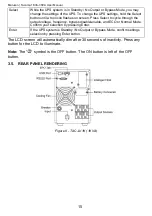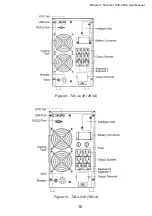Maruson | Tacoma 1KVA-3KVA User Manual
25
Step 3:
Press the ON button for 2 seconds for the UPS to start supplying power
to the sockets with 120Vac output voltage.
Figure 13 - Saved 120Vac Output In-Use
Note:
Changing the Frequency only changes the output frequency when UPS is
in Battery Mode. During normal operations, the UPS frequency is synchronized
to the input frequency. It cannot set to a fixed output frequency and does not
have Frequency Converter function.
4.14.
EVENT LOG AND FAULT LOG
The Event Log and Fault Log can be viewed from a server or computer after
installing the included software.
5.
TROUBLESHOOTING
5.1.
LCD WARNING CODE
Warning
Code
Possible
Cause
Action
CHGF
Charger failed. UPS charger board will not charge the batteries anymore.
Contact your local authorized dealer or Maruson to replace the
charger board.
TEPH
Internal
temperature too
high.
Check the ambient temperature and ensure airflow around the
UPS is not restricted. Make sure there is at least 7.8 in (20 cm)
of unrestricted airflow around the UPS. Check the ventilation of
the UPS and remove any heat sources. Move the UPS if
located in the path of direct sunlight or block sunlight path.
Allow the UPS to cool for at least 15 minutes. Contact your local
authorized dealer or Maruson if error persists.
bOPN
Batteries are
disconnected.
Check battery connections are properly connected. Contact
your local authorized dealer or Maruson if condition persists.
OVLD
UPS
overloaded.
Remove some equipment from the UPS so the total power
does not exceed the UPS rated capacity.