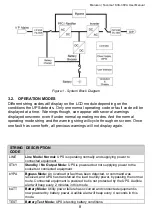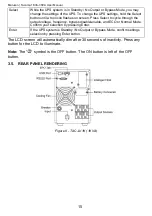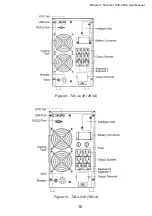Maruson | Tacoma 1KVA-3KVA User Manual
21
3)
If the UPS enters Battery Test Mode, the display and audible alert indication
will be same as the Battery Mode except that the mode displays
“TEST” on
the LCD module. You can check the battery level at this mode.
4.7.
TURN OFF THE UPS WITH MAINS POWER (AC SOURCE)
1)
To turn off the UPS (inverter to bypass mode), press the OFF button for 2
seconds. The UPS will beep once and the LCD will display Bypass Mode or
Standby Mode.
Note:
If the UPS has been set to Enable Bypass Output, the output socket
will continue to have voltage from the mains power source even after you turn
off the UPS (inverter) to Bypass Mode.
Note:
Because there is risk of power loss for equipment if you turn off the
UPS to Bypass Mode, please properly turn off connected equipment before
turning off the UPS.
2)
The UPS will still be on in Bypass Mode or Standby Mode unless you unplug
the UPS from the mains power source such as unplugging from the wall
outlet. After you unplug from the mains power supply, the UPS will shut down
completely after a few seconds.
Note:
Shut off all connected equipment before you shut down the UPS
system to prolong the lifespan of connected equipment.
4.8.
TURN OFF THE UPS IN BATTERY MODE (DC SOURCE)
1)
To turn off the UPS in Battery Mode, press the OFF button for 2 seconds.
2)
The UPS will beep once. After a few seconds, the UPS will shut down
completely and the LCD dim.
Note:
Please properly turn off all connected equipment before turning off the
UPS system.
4.9.
MUTE THE ALARM
If the UPS is in Battery Mode, press the ON button for 1 second to temporarily
mute the audible alerts. The audible alert will automatically be enabled again
when the battery is low to remind you to shut off connected equipment for safe
shutdown.
If the UPS is in Bypass Mode, press the OFF button for 1 second to temporarily
mute the audible alerts. The audible alerts will automatically be enabled again
when the UPS is in Bypass Mode to alert you a fault has occurred.
4.10.
OPERATING WITH WARNING STATUS
1)
If the Fault / Warning icon
“ ” is flashing and the alarm is beeping every
second, it indicates the UPS has defected an issue and requires attention.
Check the Troubleshooting table in this manual to find a solution.
2)
The UPS will continue work in the original mode and the operation will not be
interrupted. If the error is corrected, the warning alarm will stop.
4.11.
OPERATING IN FAULT MODE