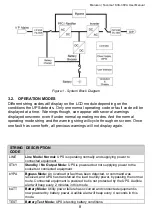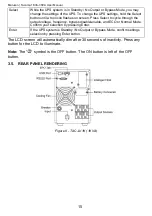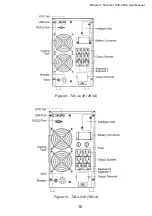Maruson | Tacoma 1KVA-3KVA User Manual
9
ECO
ECO Mode:
UPS is operating on economy mode. Connected equipment is
powered by utility power but will not be protected by the UPS.
3.2.1.
Line Mode / Normal Mode
Line Mode is the standard operating mode for your UPS offering the highest
level of protection. In Line Mode, the mains input is rectified/converted by the
AC/DC section and then inverted to stable output by DC/AC section. If a power
disturbance occurs outside the operational range, the UPS will automatically
switch over to Battery Mode and maintain sine wave output without interruption.
In Line Mode, the LCD main menu will display utility power, battery level, UPS
output, and the load level. The “LINE” status indicates the UPS is working in Line
Mode. This is the recommended mode to operate the UPS in.
Figure 2 - Line Mode
3.2.2.
Standby Mode
“STbY” code indicates the UPS is on Standby Mode. The UPS will be in Standby
Mode when first connected to a mains power source. In Standby Mode, the UPS
is receiving mains power to charge internal batteries, but is not supplying power
to connected equipment and will not supply battery backup (since outlets are not
activated).
To turn on the UPS completely while in Standby Mode, press the ON button for 2
seconds and wait while it completes initial testing (approximately 15 seconds).
To turn the UPS off from Standby Mode, simply unplug from the mains power
source and wait while the UPS completes shut off before it completely powers
off.