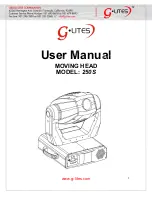32
MAC 250 Krypton/Entour
4. Re-attach the yoke cover.
Have the fixture serviced by a Martin service technician if fuses blow repeatedly.
Updating software
The latest MAC 250 Krypton/Entour firmware is available from the support area of the Martin web site at
www.martin.dk. It can be installed via the serial data link using a supported Martin uploader such as the
MP-2, or via a LightJockey 4064 ISA DMX interface.
Note: Intermediate control systems such as the Martin Lighting Director (MLD) and the Martin Matrix must
be bypassed when updating fixture software via the DMX link. These systems do not relay the update code
correctly because it is not a DMX-compliant signal.
N O R M A L U P D A T E
To update fixture software, connect an upload device to the fixture just like a DMX controller and perform a
DMX mode upload as described in the uploader’s documentation. There is no need to isolate the MAC 250
Krypton/Entours from other types of fixtures on the serial link.
When the upload is completed (and when booting up) the MAC 250 Krypton/Entour performs a check-sum
test of the flash memory and then resets. If the firmware is corrupted a check-sum error (
) occurs. A
few seconds later the fixture displays
and is ready for a new DMX-mode upload.
In the unlikely event that a software upload is interrupted, the fixture must be powered off for at least 10
seconds to force the check-sum test. You can repeat the DMX-mode upload as soon as
is displayed.
B O O T S E C T O R U P D A T E
If the normal update procedure fails or the software update notes call for a boot-sector update, install new
software as follows.
1. Disconnect the fixture from AC power.
2. Remove the left-side yoke cover (when looking at the head in the text in the upright position from the
back as indicated in the illustration) to access the PCB.
3. The boot sector jumper is located next to the plug for the
control panel data cable. Move the jumper to the Init setting.
Verify that the Flash Write jumper is in the Enable position.
See the diagram in “Circuit board connections” on page 47.
4. Apply power and perform a boot-mode upload as described
in the uploader manual.
5. Disconnect the fixture from AC power. Move the jumper
back to the Lock setting.
6. Re-attach the yoke cover.
Minim
um
dist
ance
to
flam
m
Minim
um
dist
ance
to
flam
m
Minimum
dist
ance
to
illumina
Maximum
ambient
te
Exterior
surfac
e t
o
Init
Lock
fr
on
t
Содержание MAC 250 Krypton
Страница 1: ...MAC 250 Krypton Entour user manual ...
Страница 4: ...4 MAC 250 Krypton Entour This page left intentionally empty ...
Страница 52: ......
Страница 53: ......