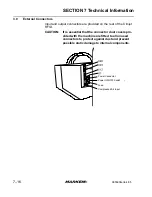SECTION 7 Technical Information
7–14
m
®
0855904enb 4/05
2.6
Firmware and RAM
The Cimjet RFID board supports three different options for machine
control software. The software is stored in two ROMS. These will
either be Flash ROM or EPROM and will be tagged with a “P”
number indicating the software version. The devices will also have a
tag indicating HI or LOW.
CAUTION:
These devices are sensitive to static, and care
should be taken not to touch the pins on the
external devices.
These options are as follows:
•
On-board Internal Flash ROM
•
External (Pluggable) Flash ROM
•
External PROMs
These various options require that the appropriate links are set.
See previous pages in this section for the correct configuration.
The devices and the sockets both carry an indent or positioning
mark; these indents should be matched to ensure the devices are
inserted in the correct orientation. Inserting them in the wrong
orientation will damage them.
The on-board and external flash programs can be upgraded to the
latest version by downloading from a PC; the EPROM versions will
require new EPROMs to be fitted.
Contact your local MARKEM Business Center or Agent for details.
Содержание Cimjet RFID
Страница 1: ...Cimjet RFID Operation Service Manual m Operation Service Manual Cimjet RFID...
Страница 2: ......
Страница 4: ......
Страница 6: ......
Страница 11: ...Cimjet RFID Operation Service Manual m SECTION 1 General Information...
Страница 12: ......
Страница 37: ...SECTION 1 General Information 0855904enb 4 05 m 1 25 Figure 1 1 Cimjet RFID Dispenser left hand option shown...
Страница 39: ...SECTION 1 General Information 0855904enb 4 05 m 1 27 Figure 1 2 Cimjet RFID Front Figure 1 3 Cimjet RFID Rear...
Страница 40: ...SECTION 1 General Information 1 28 m 0855804enb 4 05 Figure 1 4 Cimjet RFID Tag Optic...
Страница 43: ...SECTION 1 General Information 0855904enb 4 05 m 1 31 Figure 1 6 Cimjet RFID Dispenser Stand...
Страница 44: ...SECTION 1 General Information 1 32 m 0855804enb 4 05...
Страница 45: ...Cimjet RFID Operation Service Manual m SECTION 2 Installation Guide...
Страница 46: ......
Страница 51: ...Cimjet RFID Operation Service Manual m SECTION 3 Operating Guide...
Страница 52: ......
Страница 54: ...SECTION 3 Operating Guide 3 2 m 0855904enb 4 05 Figure 3 1 Webbing Diagram left hand option shown...
Страница 65: ...Cimjet RFID Operation Service Manual m SECTION 4 Restricted Access Mode User Guide...
Страница 66: ......
Страница 85: ...Cimjet RFID Operation Service Manual m SECTION 5 Operating Modes...
Страница 86: ......
Страница 93: ...Cimjet RFID Operation Service Manual m SECTION 6 Preventive Maintenance Guide...
Страница 94: ......
Страница 107: ...Cimjet RFID Operation Service Manual m SECTION 7 Technical Information...
Страница 108: ......
Страница 140: ...SECTION 7 Technical Information 7 32 m 0855904enb 4 05...
Страница 141: ...Cimjet RFID Operation Service Manual m SECTION 8 Troubleshooting Guide...
Страница 142: ......
Страница 153: ...Cimjet RFID Operation Service Manual m SECTION 9 Recommended Spares...
Страница 154: ......
Страница 157: ...Cimjet RFID Operation Service Manual m Section 10 Parts Illustrations and Electrical Schematics...
Страница 158: ......