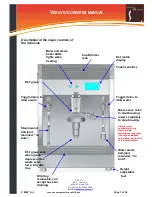M&V S.r.l.
Via L. Guerra, 9
80040 Cercola (NA)
Ph./Fax +39 0815552428
e-mail:
© M&V S.r.l.
vesuvius userguide10 June 2015.doc
Page 15 of 24
Information Technology Solutions
V
ESUVIUS OWNERS MANUAL
The profile screen
The Vesuvius has 5 programmable pressure
profiles each with up to 7 phases.
Touching the
"home screen" anywhere when the machine is not in
stand by, brings up the profile screen below.
This screen shows the 5 profiles available and a
home icon. To program or view a profile, simply
touch one of the 5 profile icons for 5 seconds.
Touching the house icon returns you to the
"main
menu"
screen below.
Touching the "X" icon returns you to the "home
screen".
Programming/examining pressure profiles
The profiling system is very easy to use and can
achieve results as simple or complex as you care to
program. After you touch and hold a profile icon (P1)
for 5 seconds, you will enter this screen.
This screen tells us that for the 1st phase (of the 7
phases available), the Vesuvius will deliver a
pressure of 2.0 bar for 10s. A global Pump
acceleration parameter (page 20) affects how
quickly the pump responds and will affect the speed
at which any programmed pressure is reached.
•
Touching the - or + icon will increase or
decrease the seconds, touching the "tick"
icon will, store the value in memory and
move you to the pressure value.
•
The - or + icon will increase or decrease
pressure settings. touching the "tick" icon
saves the settings and displays the next
phase. The procedure is repeated to
program the next phase.
•
If no changes are desired, simply touch the
"tick" icon twice to move to the next phase.