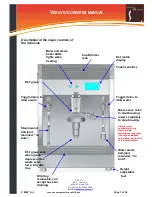M&V S.r.l.
Via L. Guerra, 9
80040 Cercola (NA)
Ph./Fax +39 0815552428
e-mail:
© M&V S.r.l.
vesuvius userguide10 June 2015.doc
Page 13 of 24
Information Technology Solutions
V
ESUVIUS OWNERS MANUAL
Eco Mode Explained (cont.)
Note: Vesuvius will not enter ECO mode, when
the "Eco Steam function" is selected unless the
steam boiler is on, see page 10.
Tip: When in Eco steam mode, a touch on the
Eco (leaf) symbol will immediately put you in
ECO mode and take you back to the home
screen.
The tip above is for the times when you want to brew
a coffee and not necessarily steam milk. Once you
have finished, you may decide to put the Vesuvius
straight back into Eco mode. Again if it helps think of
this fairly quick procedure as:
•
2 touches on the lower right corner of the
display, followed by 2 touches on the top left
corner of the display.
It's a little difficult to understand why it works until
you try it and see that the options are positioned
directly "underneath" each other on the various
screens. When the Home screen is shown, you will
see the word ECO on the display instead of a
temperature.
This also works for full Eco mode (both boilers), but
in this case the display will turn Green.
If the steam boiler is
switched off in the ECO
menu, the display will
show "Off" instead of
steam temperature
.
If Eco mode is active
and only the steam
boiler selected
. The
home screen will show
"Eco", instead of the