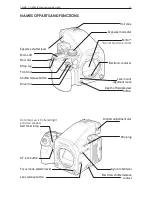Chapter 1 - Basic info
7
Chapter 1 - Basic info
important care notes for the diGital back
5
1
2
3
4
Clean the protective IR filter glass using the steps as illustrated above. Be sure to use a cleaning
wipe and cleaning fluid (isopropyl alcohol). These items can be purchased separately from your
Mamiya dealer. Spray away from the IR filter glass first to remove any condensation that may be
inside the sprayer nozzle, then spray the protective IR filter glass with ionized nitrogen to remove
large dust particles.
Prepare the cleaning wipe to fit the width of the protective IR filter glass as shown in the above
illustrations. Do not touch any part of the wiping cloth that will come into contact with the
protective IR filter.
Содержание DM System
Страница 1: ...Mamiya DM System User s Manual ...
Страница 7: ......
Страница 8: ......
Страница 18: ...Chapter 1 Basic info 10 ...
Страница 30: ...Chapter 1 Basic info 22 ...
Страница 48: ...Chapter 1 Basic info 40 ...
Страница 56: ...Chapter 1 Basic info 48 ...
Страница 64: ...Chapter 1 Basic info 56 ...
Страница 114: ...Chapter 1 Basic info 106 ...
Страница 128: ...Chapter 1 Basic info 120 Chapter 10 Image file management and preferred settings 3 Tap ok ...
Страница 184: ...Chapter 1 Basic info 176 ...
Страница 196: ...Chapter 1 Basic info 188 ...
Страница 202: ...Chapter 1 Basic info 194 www mamiya com ...