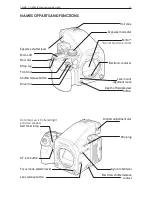Chapter 1 - Basic info
24
Chapter 3 - Preparing the battery and compact flash card
insertinG the camera batteries
1. Lift the battery case lock lever, turn
it counter clockwise and pull out the
battery holder.
2. Insert the batteries while ensuring
their polarities are properly aligned with
the and markings on the battery
case.
3. Return the battery holder to its
case and lock it by turning the lever
clockwise. Make sure it is fixed
firmly in place.
Set the drive dial to “L” to turn off the power.
Use six “AA” alkaline or lithium batteries.
C
S
M.UP
L
Содержание DM System
Страница 1: ...Mamiya DM System User s Manual ...
Страница 7: ......
Страница 8: ......
Страница 18: ...Chapter 1 Basic info 10 ...
Страница 30: ...Chapter 1 Basic info 22 ...
Страница 48: ...Chapter 1 Basic info 40 ...
Страница 56: ...Chapter 1 Basic info 48 ...
Страница 64: ...Chapter 1 Basic info 56 ...
Страница 114: ...Chapter 1 Basic info 106 ...
Страница 128: ...Chapter 1 Basic info 120 Chapter 10 Image file management and preferred settings 3 Tap ok ...
Страница 184: ...Chapter 1 Basic info 176 ...
Страница 196: ...Chapter 1 Basic info 188 ...
Страница 202: ...Chapter 1 Basic info 194 www mamiya com ...